
12 Interactive Presentation Ideas Your Event Audience Will Love
While elements like personalization and wellness have grown in importance when it comes to the event ecosystem, there’s still no debating it: Events are all about the content. And while that fact has remained consistent, what hasn’t it is the format of presentations. In fact, 70% of conference planners say they are seeing a shift in the formats that attendees prefer.
What does that mean for planners and speakers? Well for one, an hour-long powerpoint presentation just isn’t gonna cut it in front of a modern audience. Today’s sessions need to creative, interactive, unique, and of course, informative ” and that means reinventing the proverbial wheel with new styles of delivery that get the audience involved.
Sound tricky? Don’t worry! We’ve rounded up six interactive presentation ideas (with examples) that you can steal for your next event.
Try these Interactive Presentation Ideas for Amazing Events:

1. Host an Ask Me Anything session.
Though it’s been around for a while, it wasn’t until Reddit forums hit the mainstream that Ask Me Anything became a well-known Q&A format. Often used on internet forums like Reddit, AMA brings a level of fluidity that allows the content to align with the expectation of the audience ” after all, the audience is in control. Because just as the name indicates, the format gives an audience a chance to pose any question they might have of an expert, celebrity, or other person of interest
A session may or may not have a moderator to filter questions. Or, in some cases, questions are sourced in advance, allowing the speaker to be selective.
Why It Works for Live Presentations
- AMA solves for an all-too-real truth – Presentations don’t always align perfectly with what the audience wants to hear.
- It’s a win for the audience and the speaker – AMA means that a speaker doesn’t need to prepare as much, so long as they are well-versed in the specific topic area already.
- It draws in crowds – The level of personalization in an AMA session appeals to attendees who want a more fluid event agenda that they have a say in
Hubspot’s Inbound 2018 Put AMA in the Spotlight
In 2018, Hubspot hosted an AMA with Linkedin founder Reid Hoffman and coveted startup adviser Chris Yeh at their annual conference, Inbound. The combination of forces allowed the two speakers to tackle questions together and build off of one another’s answers, creating a unique AMA experience that engaged the audience by providing multiple perspectives.
[Tweet “70% of conference planners say they are seeing a shift in the presentation formats that attendees prefer.”]
2. Get off the stage (and into the audience).
Great presenters aren’t afraid to challenge the norms of speaking, like, say, adherence to the boundaries of the stage. That’s right: We’re talking about getting off the stage and interacting with the crowd. And when speakers aren’t afraid to get down into the crowd and engage directly with the audience, their delivery resonates all that much more. Trust us, it’s not just a move for musicians and talk show hosts.
Why It Works for Live Presentations
- Relatability – When speakers leave the stage, they symbolically leave their place in the hierarchy of the presentation, making them more relatable to the audience.
- Excitability – When norms are challenged and something out of the ordinary happens, humans can’t help but snap to attention.
- Connection – Directly interacting with members of the crowd makes the rest of the audience engage as well.
Apollo Robbins pickpockets the crowd at TED conference.
Now we’re not saying that robbing attendees in broad daylight is the move for every speaker, but Apollo Robbins may be the one exception. Hailed as the greatest pickpocketer in the world, Apollo took his talents into the crowd during his TED talk, giving attendees some hands on examples of some of the flaws in human perception that allow him to do his work.
3. Engage the audience by getting them moving.
We’ve all been there: awkwardly shuffling around, trying to pair up with someone for a partner activity prompted by a presenter. Then, when we finally find one, there’s not enough time to thaw the ice. And ultimately we often walk away without any meaningful engagement. So how can presenters ask the audience to interact with one another in ways that break the ice to begin with? It all starts by giving participants an activity that loosens them up and gets them moving.
Why It Works for Live Sessions
- It’s less awkward – When people are already moving in ways that don’t feel off putting, connections feel more organic.
- Inertia – An object in motion tends to stay in motion, and getting attendees moving and out of their safe space is often most of the battle.
- Energy – When people are moving, their energy is higher and they’re more likely to engage with the content.
MPI makes movement happen with a snowball fight.
Prior to the 2016 iteration of the event, attendees of the MPI (Meeting Planners International) European Meetings and Events Conference had viewed conference sessions as tame and traditional. But 400 international delegates found those expectations turned upside down when they were coerced out of their seats and into a snowball fight during a presentation by the Danish chapter of MPI.
Each participant wrote industry-relevant questions on pieces of paper, scrunched them up, and then were asked to throw them at one another like a good old fashioned snowball fight. Afterwards, snowballs were picked up and the questions written inside were discussed in small groups who were lively and animated due to the excitement that preceded. (It’s by far one of our favorite event concepts!)
4. Ditch the slides and photos for augmented reality.
What could be more engaging than ditching the boring everyday slides for a 3D representation of the topic at hand? Augmented reality is becoming more commonplace in our lives, and slowly but surely, it’s working its way into live events. Now, of all of these interactive presentation ideas, this one is probably the hardest to implement due to event budgets and tech demand. But we’re including it anyway because it’s an exciting look at where the future of presentations is headed.
Why It Works for Live Sessions
- Visual engagement – An augmented reality representation is such a spectacle that it demands all eyes on it.
- Newness – Augmented reality is still far from commonplace is presentations, making it a novelty that won’t be getting old anytime soon.
- Interactivity – It’s one thing for a speaker to point at an image or slide on the screen, but it’s a whole different ball game when they can walk right up to (almost) the real thing and engage with it directly.
Dongfeng Nissan used AR to unveil their new car model.
At the launch of a new Dongfeng Nissan automobile in China, the manufacturer teamed up with RTT to create an augmented reality presentation that exceeded expectations in terms of form and quality. A virtual image of the car was projected onto the stage and seamlessly orchestrated with the presenter’s movements to make it seem as though he was interacting with the car in real life.
“A conventional product presentation is no longer enough to communicate all core messages and USPs of a product in an emotionally-charged, memorable way. That’s why we joined forces with RTT and used AR technology for the first time at a launch presentation. The results exceeded our wildest dreams.” -Jason Yang, Vice President Sales & Marketing, Dongfeng Nissan Passenger Vehicle Company
5. Gamify the presentation to get audience insights in real time.
Audience participation is key to keeping attendees engaged. Luckily, with audience interaction technology like live polling, participation is in the palm of every attendee’s hand. Speakers can use live polling to glean audience insights throughout the presentation, prepping each topic with questions, following up with polling results, and then either challenging or confirming those results with the material that follows.
Why It Works for Live Sessions
- Gamification – A whopping 80% of learners say they are more likely to be productive if the work is more game-like.
- Challenging expectations – Often, when speakers are able to shatter expectations with their speech, it wins over the audience. (In this case, those expectations are set in real-time by the audience themselves.)
- Competition – Posing questions and revealing answers makes people participate because of the basic human tendency to want to be correct.
Slido used its own technology to deliver a killer session.
In a session on the customer journey, Slido speaker Martina used the app’s live polling functionality to quiz the audience. After the votes were in (which the audience could see on the screen), she gave the audience the correct answer. It was the perfect blend of competition and context needed to captivate the audience.
6. Play with length and structure.
Hemingway’s The Old Man and the Sea weighs in at 127 pages cover to cover. Tolstoy’s War and Peace is a girthy 1,225. The point? Both are great works of literature, and not just because of their length.
In much the same way, a presentation isn’t the product of the amount of slides that are presented or words that are spoken. In fact, one of the most engaging things a presenter can do is play with both the length and the structure of the presentation to defy norms and make their content stand out. We’d even go so far as to say, the shorter, the better ” as long as you get your point across.
Why It Works for Live Sessions
- Short Attention Spans – According to a study by Microsoft, the human attention span has dropped to eight seconds.
- Keeping it fresh – Changing the expected structure of a presentation gives the audience more reason to pay attention. (Sort of like movies where the scenes are out of order.)
- Prioritization – Keeping it short means you have to prioritize speaking points and boil it down to the key takeaways.
PechaKucha presentations break the mold.
20 slides. 20 seconds of commentary per slide. That’s a PechaKucha presentation in a nutshell. Now famous worldwide, the format is celebrated for the manner in which it forces speakers to stretch their creativity to deliver key points with concision and clarity. In fact, many businesses have adopted it as a means of peer-to-peer communication.
7. Do a fireside chat for your interactive presentation.
A fireside chat is an informal conversation between a moderator and her guest. The term was actually first used to describe a series of 30 evening radio addresses by U.S. President Franklin D. Roosevelt between 1933 and 1944.
Since then, the concept evolved from one-way addresses to two-way debates. It was popularized by tech startup community events, such as Startup Grind, TechFire, or the SaaStr Conference.
To pull off a successful fireside chat, invite an expert who is confident with addressing a whole range of questions and a skilled moderator who can lead an engaging discussion. Since one of the objectives is to involve delegates in the discussion, many fireside chats use audience interaction tools to crowd-source questions from the audience. To learn more, check out this article on how to organize fireside chats.

8. Tech-powered panel discussions are great interactive presentations for events.
Panel discussions usually have a weak reputation among delegates. But with a meaningful use of technology and a few moderation tricks, they can be a whole new story. The key to making your panels truly interactive is to involve your audience early, ideally within the first five minutes as Scott Kirsner, a seasoned panel moderator, proposed.
To maximize the effectiveness of the discussion, crowd-source the audience questions with live interaction technology (such as Slido). Next, let people upvote the topics they want to hear discussed. You can even go the extra mile and pre-load a number of questions yourself to kick-off the conversation and lead the way.
From our experience, many delegates then jump on the bandwagon and submit their own questions. If you’re interested in the topic, here are four case studies of some great panels.
9. Unconferences are a clever event presentation idea that’s interactive.
Invented by the Silicon Valley techies as an alternative to conventional conferences, unconferences are participant-driven meetings. They truly put the reins into the hands of participants.
You won’t have an agenda for an unconference. The agenda is created by the participants at the beginning of the meeting. It revolves around the overarching theme announced by a facilitator, and it adapts to your specific attendees’ interests that day.
The content is attendee-driven. The facilitator crowd-sources the topics from the audience, consolidates them, and then your attendees form discussion groups.
Unconferences are typically designed with open discussions rather than a presentation by a single speaker. In a nutshell, the intention of the unconference is to tap into the wisdom of the crowd rather than rely on a sage on the stage.
[Tweet “78% of millennials would rather spend money on live experience than physical goods.”]
10. Quiz-enhanced presentations are interactive ways to impress event audiences.
Live polls are not only great for measuring attendee comprehension of your speakers. It’s also for keeping the audience energized during traditionally longer interactive presentations, like at medical conferences.
MIMS Clinical Update Conference in London came up with a brilliant idea. Instead of letting their presenters”general practitioners”just broadcast their learnings, they used live polls to allow participants to actively engage with the presented information.
The medical experts presented a series of pictures with patient conditions and introduced potential remedies. After this introduction, the experts showed audience members photos of medical cases and asked people to choose the best treatment via live polls. The speakers then analyzed results and provided further advice on how to treat the illnesses.

11. Live barometer is another idea for creating an event interactive presentation
Live barometer, also called body voting, is a great way to get people moving and interacting with each other while also gauging their opinion on the topic of your session. A presenter introduces a statement or a challenge. For instance: Women are better leaders than men.
Attendees then move physically to the left or right side of the room based on whether they are for or against the argument. On each side, the distance from the center expresses how much they agree or disagree with the given statement.
A facilitator can then initiate a discussion by encouraging people on both sides to share their views and advice. As the debate progresses, he or she can ask participants if their opinion has changed. They can stay on the same spot, move closer to the center or completely switch sides.
12. Speed networking is a helpful interactive event component
While we allocate ample resources to bringing in inspiring speakers, we frequently overlook the networking part. 75% of the delegates mark networking as one of their main attendance drivers.
If you facilitate them well, speed networking can bring immense value to your conference’s delegates. Primarily, the practice involves multiple people that gather in a single space in order to exchange information. Participants greet each other in a series of brief exchanges during a set period of time.
The sessions start with the ring of a bell that announces the first round. Rounds usually last three to five minutes, but you can easily extend their duration based on your audience. Once the time is up, the facilitator rings a bell to call for the next round of meetings.
Now You Can Bring the Best Interactive Event Presentation Ideas to Life!
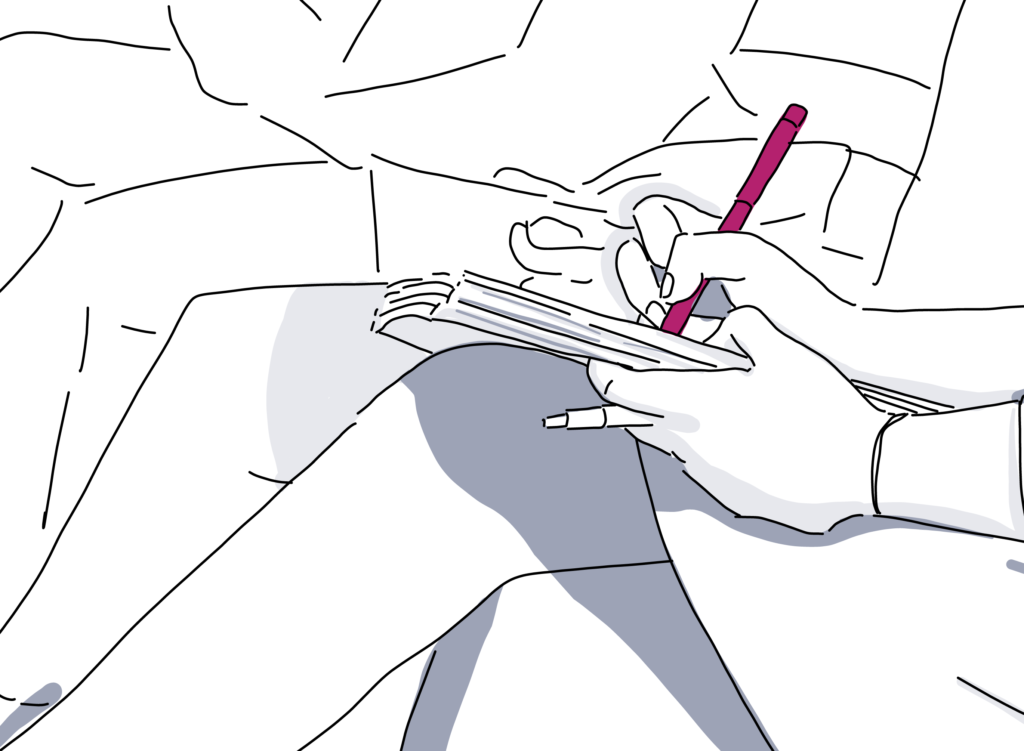
A successful event presentation isn’t judged by the same standards as it was even just a decade ago. And as technology and the way we consume information continue to evolve, so too will the expectations around sessions and the special sauce that makes them great. Luckily, with these six interactive presentation ideas in hand, you’ll have the toolkit you need to deliver an impactful experience your audience won’t soon forget.
Which interactive presentation ideas are part of your agenda? Leave a comment on Twitter @socialtables.
Up next, learn more about how to create the best event seating plan, and get ideas for the best event and meeting icebreakers.
Looking for more information about interactive presentations?
Build excitement beforehand by engaging the audience on social media and frequently putting out info about the event. Let people know ahead of time that the presentation will be interactive so people can prepare accordingly. Try multiple different methods of engaging the crowd – digital polls, Q&A, and getting people up and moving are all great examples.

