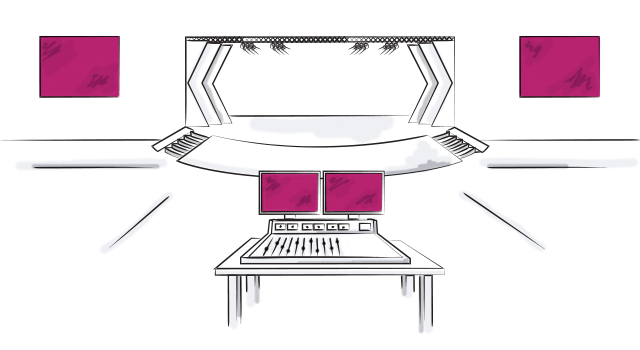
18 Virtual Event Engagement Ideas You Should Try
As event planners worldwide shifted strategies to meet the ever-changing needs caused by COVID-19, virtual and hybrid events skyrocketed. Even as in-person events return, many businesses and event planners plan to keep the virtual event trend alive. With virtual and hybrid events becoming a standard part of industry operations, event planners and organizers are on the hunt for virtual event engagement ideas that will keep audiences invested.
In this post, we explore different strategies for virtual event engagement. We analyze recent market research and technology developments and bring you a list of virtual event engagement ideas that will capture the attention of your audience and hold on tight.
Explore 18 virtual event engagement ideas you can use to boost attendee interaction at your next event
1. Send event reminders.
The first step to boosting virtual event engagement is getting registered attendees to show up. Send reminder emails one day prior to the event, as well as one hour before it starts. According to a 2022 Nunify market survey, surveyed event planners saw an 83% increase in virtual event attendance when attendees received reminder emails or notifications at these intervals.
2. Use highly-rated virtual event software.
There are tons of virtual event technology tools out there, and it’s paramount to pick what fits your specific needs. Look for software that offers things like clear video-streaming services, attendance tracking tools, interactive polling, lightning-fast registration, and data collection services.
3. Segment your event into multiple sessions.
Alex Plaxen, VP of Experience Strategy with Nifty Method Marketing and Events, recommends that event planners segment larger events into a series of individual event sessions, each lasting no longer than 15-20 minutes. If they have not been proactively engaged, market research shows that attendee numbers begin to drop off after 20 minutes.
Bonus tip: Keynote sessions hold engagement longer than others, up to 35 minutes.
4. Allow attendees to choose their own virtual event path.
User-selected paths let individuals interested in your event choose which parts of the presentation they will attend. When attendees are free to choose their own session path, they typically select what they’re most enthusiastic about. If event attendees care about and are connected to event content, they are more likely to engage. Encourage event attendees to choose their own adventure and create their own unforgettable virtual meeting experience.
5. Host longer events over multiple days.
Limit virtual event length to a total span of 4-6 hours over a single day. If you anticipate that your event will last longer than 6 hours, schedule the event over multiple days instead. The further audience members get into a lengthy presentation, the less likely they are to remain present and engaged.
6. Add a live Q&A session to pre-recorded events.
Try to add an interactive activity to every virtual event, even pre-recorded presentations. Host a live Q&A with individuals who attend pre-recorded webinars or training events to boost both audience and brand engagement. When attendees have an opportunity to ask questions and engage with experts at the end of a pre-recorded event, they are more likely to stay for the entire presentation and remainin attentive along the way.
7. Send virtual event registrants pre-event gift bags.
Send a gift card, event-themed swag bag, and a short pre-event activity to complete before the virtual event. Ask attendees to produce a concise list of event objectives or prepare a short answer to a discussion prompt. Incorporate the activity into a fun icebreaker to kick-off your event.
Bonus tip: Only 30% of event organizers offer giveaways or send pre-event gifts for virtual events. Send a pre-event giveaway to registrants to start building a relationship with your audience and keep attendance numbers high.
8. Offer an exclusive eBook to event attendees.
Offering free resources before an event can help attract audience members to your business, event page, or social media pages. Free resources can also help generate interest in the event itself. Prepare a free eBook with content related to your event and offer it to attendees at registration to build authority with your audience.
Within the eBook, link additional event pages, and hint at what’s to come. Place a hidden clue or riddle somewhere within the eBook and offer prizes to event attendees who find it.
9. Host a virtual contest.
Incorporating a contest helps promote your event and can keep virtual event engagement high throughout. Promote an impressive prize and include one contest entry ticket for all registrants present at the event kick-off. Incorporate short activities throughout the event that provide attendees the opportunity to win additional entries.
Bonus tip: Announce winners at the end of your event, but ensure attendees know they must be logged in to win.
10. Use gamification.
Create an immersive virtual attendee experience through gamification. Add games and group activities to the agenda. Encourage attendees to participate in challenges to earn points, prizes, or perks.
A Zippia market research summary found that employees experience an engagement increase of 60% during a gamified work experience. Provide an instant energy boost and keep hold of the audience’s attention with quick bouts of friendly competition.
11. Provide a companion slide deck for your virtual event.
Provide event attendees with a presentation slide deck that corresponds to the virtual event presentation. Having a copy of the event information makes it easier for the audience to follow along and write down questions. Additionally, virtual event registrants with busy schedules may find it difficult to attend every portion of a virtual event. Those who have to miss sessions will be able to reference the materials and follow up with questions.
Bonus tip: Send a post-event email with the deck to individuals who registered but were not able to attend.
12. Include an in-event experience that’s out-of-the-box.
Event planners are getting creative with in-event experiences by hosting virtual tasting sessions, magic shows, virtual photo booths, or even hiring surprise entertainment. Impress virtual event attendees with an out-of-the-box or unexpected experience.
Symphony Talent sent experience boxes to individuals who registered for Transform, a large recruitment marketing conference. Attendees who chose to purchase the Insider Experience attendance level received an experience box. The box included everything attendees needed to remain present, yet relaxed, during the event: coffee, essential oils, and cozy socks to wear during a guided meditation session.
Bonus tip: Host a virtual concert or throw a virtual party to celebrate at the end of a successful event.
13. Incorporate video elements.
Switch up the visual presentation of a virtual event regularly to help maintain audience attention and engagement levels. Sixty-one percent of marketers use videos as an interactive element to keep people engaged during virtual events. Introduce new sessions with short infotainment videos, include pre-recorded interviews, host a live Q&A session, or set up video round-table discussions for small breakout groups.
14. Offer frequent breaks to prevent virtual fatigue.
Long virtual event schedules and viewing times result in virtual meeting fatigue for attendees. Less than 10% of virtual event participants are interested in attending an event scheduled to last longer than an hour. Schedule regular breaks over the course of multi-hour events, ideally every 25 minutes. Give attendees enough time to stretch their legs, grab coffee, or take a restroom break.
15. Provide attendees with event snacks or a complimentary meal.
Consider providing food to all-day event attendees. In addition to showing your appreciation, providing food can help attendees stay engaged and lessen the likelihood that they leave. Send attendees menus ahead of time and work with a company to coordinate meal delivery.
Bonus tip: Check out DoorDash, Grubhub, Dineable, or other delivery companies that provide virtual catering services in your area.
16. Include an interactive message board or Snapbar.
Connect virtual event attendees and promote in-event communication through an interactive message board or virtual chat room. Throughout the event, touch base with audience members, check-in, encourage questions, and discuss any challenges attendees may be experiencing. Ask attendees to comment on their favorite activities and share aha moments from each event session.
If you are working with a group of visual communicators, add a Snapbar in place of an interactive message board. Snapbar is a photo-mosaic creator and virtual photo booth attendees can use to share photos during virtual events. Snapbar is connected to social media so users can quickly share content across multiple platforms in just a few clicks.
17. Live-stream virtual events.
Use a live-streaming event app to expand your audience reach and connect virtual event attendees to your social media audience. Read and comment on live messages, conduct a social media poll, live-stream a post-event virtual Q&A session, or host a separate contest to build buzz on social media platforms.
18. Use live polling to promote and measure virtual event engagement.
In a Markletic industry survey, 81.8% of virtual event planners confirmed they use live polling to boost virtual event engagement. By asking attendees their thoughts on several topics throughout the event, organizers can measure attendee engagement at various times. When live polls are scattered throughout an event and engagement is encouraged, attendees may be more likely to stay logged in to ensure that participation is measured.
Bonus tip: Measure virtual event engagement before the event, as it’s taking place, and post-event in an attendee satisfaction poll.
Maximize satisfaction with these virtual event engagement ideas!
Don’t be afraid to mix things up when it comes to engaging your virtual event audience. Strike a balance between education and entertainment. Create a dynamic virtual event by incorporating a variety of media types, adding interactive activities, using the right virtual event software, and thoughtfully planning the schedule.
You have a toolbox full of tried and tested virtual event engagement ideas to use in your next meeting. Are you ready to put the whole thing together?
Next up, take a look at recent event technology trends and software reviews to help you find the right tools to fit your needs.

