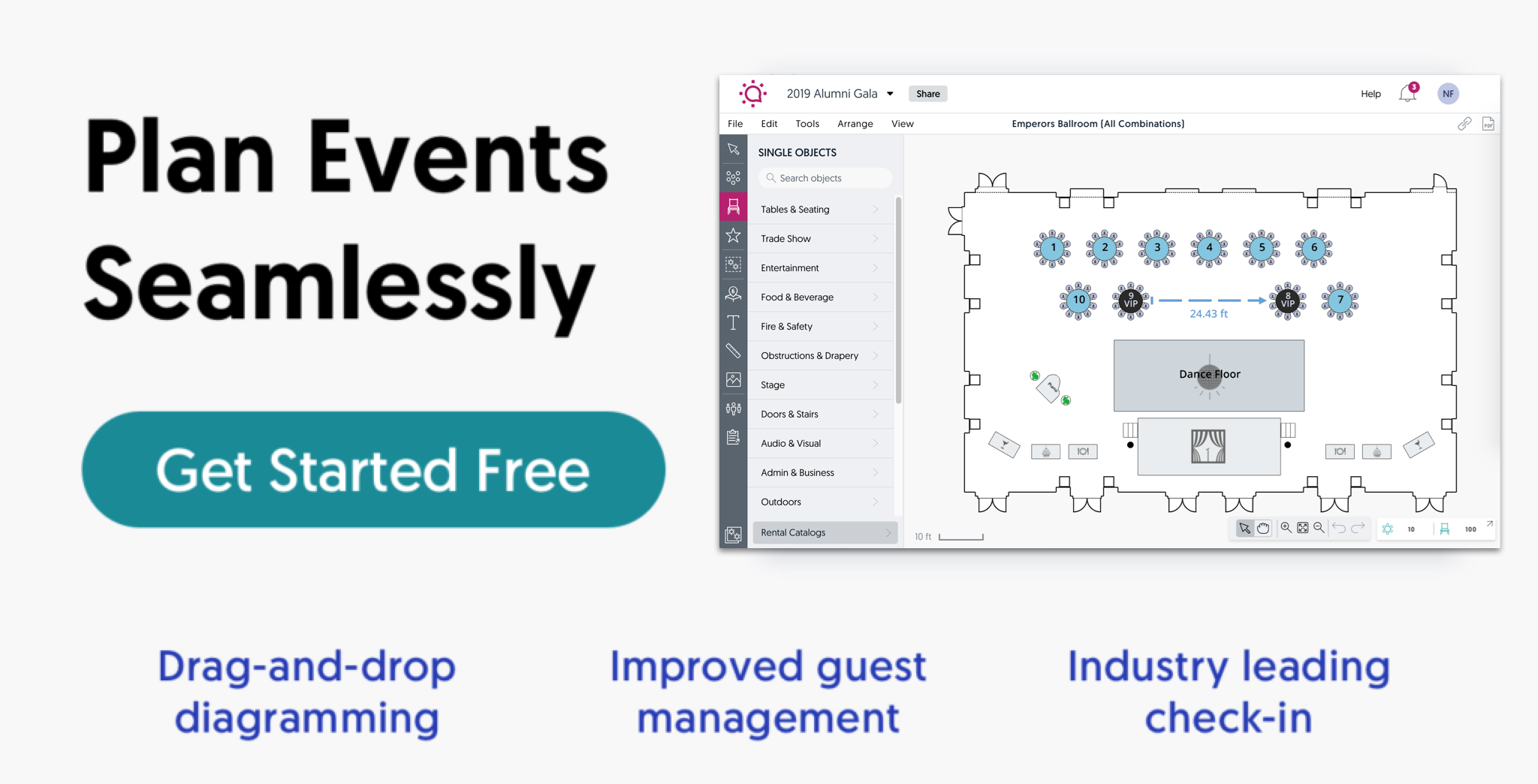How to Promote an Event on Facebook in 21 Different Ways
Social media has long been an important part of event marketing and promotion. Facebook can be used to promote all kinds of events ” from conferences and conventions to birthday parties and retirement celebrations. Whether you’re interested in learning how to promote an event on Facebook or simply looking to brush up on your Facebook marketing techniques with a few new social media tricks, we have tips for every skill level.
In this blog post, we’re going to walk you through how to promote an event on Facebook from start to finish. If you’re searching for help with anything from Facebook event page creation to finding inspiring content ideas, we’re here to help.
How to promote an event on Facebook: The complete guide
Creating a Facebook event page
Understanding how to promote an event on Facebook successfully begins with learning how to create an appealing and relevant Facebook event page.
1. Optimize your event page to reach the largest audience.
Attract attendees by making a good first impression. Add an exciting cover photo that’s crisp, clear, and 1200 x 628 pixels, or a ratio of around 2:1. Choose a memorable page name, select the most appropriate event category (conference, meet-up, concert, festival, etc.) and then invite, invite, invite! Create conversations, post relevant content, and engage with user activity to continue growing the event’s audience.
2. Include accurate event details.
Before publishing the event, check and double-check that all of the event details are included (and accurate). While much of the event content is left up to your own creative devices, certain information should always be included on the event website or page: The time, location, and duration of the event, as well as contact information for event staff.
3. Build credibility and trust.
Clearly outline available telephone hours and standard email response time. Set communication expectations with the audience and commit to them in order to start building pre-event trust with attendees. Engage with Facebook users, respond to in-app messages, thank commenters for their feedback, and regularly answer questions from followers.
4. Choose your co-hosts.
Event co-hosts will be able to link the event to their company pages. Add co-hosts who have a large audience already, such as artists, speakers, business owners, or other event partners. Co-hosting Facebook events can increase its potential to reach a wider audience, so it’s really a win-win.
5. Run a marketing campaign that drives traffic to the event page.
Consider creating an email marketing campaign that directs traffic to the Facebook event page. Send a newsletter update to all mailing list contacts with an event calendar. Link the Facebook event page, include an email-only exclusive discount code, or offer early access to loyal attendees. Reward customer loyalty with exclusivity while capturing the attention of cold leads with a fresh marketing campaign. Use creative event email outreach templates to capture the attention of email recipients, and provide something of value in each email to build trust.
Generating pre-event buzz with a Facebook event page
Many social media users check in on their accounts daily, if not multiple times each day. With about 2.89 billion active users worldwide each month, Facebook hosts a vast audience and is a fantastic place to generate buzz for upcoming events.
6. Promote early-bird registration.
Create and promote an exclusive early-bird registration promo for event attendees that register in the earliest stages of ticket sales. Offer a notable discount on ticket prices, extra goodies that only early-birds will receive, and determine a precise deadline for the early-bird promotion. Post reminders or share a countdown clock to harness the power of FOMO to drive event attendance.
7. Sell event tickets.
Facebook partners with Eventbrite to accommodate the reservation and purchasing of event tickets. Users will be able to purchase tickets right from the event page itself in just a few clicks. To get started, set up an Eventbrite account, and create your event in Eventbrite. Next, connect your Facebook event to Eventbrite to facilitate ticket sales. Access Event Ticketing in the left menu column of your Facebook page, and click the Connect button to link the two accounts. Now, you can import events from Eventbrite and sell more event tickets through your Facebook page.
8. Personalize, but don’t exclude.
Avoid over-personalizing your content by posting information that’s hyper-specific. While some users may find this content valuable, it has the potential to exclude other audience members and potential event attendees. A digital marketing event, for example, shouldn’t just cater to marketing professionals. Software engineers, graphic designers, and other industry-adjacent professionals may be interested in attending too.
9. Post information-rich content and useful tools.
Marketing that exists for marketing’s sake alone may turn prospective consumers and event attendees away; it may be viewed as too salesy. To get around this, make sure that every piece of content provides value. Share info-rich posts related to the event’s message or brand culture, share useful links, helpful no-cost tools, and content that addresses attendee pain points.
10. Highlight keynote speakers or special guests.
Finding a keynote speaker or promoting exciting guests can build a lot of pre-event excitement. Share a photo with a brief bio that highlights the expertise of the event’s keynote speaker, or ask the speaker to record a short video for event attendees. Showcase their previous work, reviews, or other information that confirms their credibility on the subject of the event. In addition to building buzz amongst registered attendees, highlighting special guests on Facebook can help showcase the event to members of the speaker’s audience. Prior to sharing, members of the speaker’s audience may not have been aware of the event at all.
11. Tease your audience.
Give attendees a sneak preview of what’s to come by posting short time-lapse videos. Highlight the event’s setup with time-lapse footage of the stage being built, vendor tents going up, or event parking getting roped off for attendees. In addition to getting registered attendees excited for the event, teaser videos can help drum up new interest as well.
Promoting an event with Facebook ads
Having a built-in user-friendly Ads Manager, Facebook allows users to create and run attractive digital ad campaigns quickly. With customization options, a plethora of preferences to choose from, and detailed tutorials available, planners can create and run ads for a specific period of time, to a targeted audience, on a pre-determined budget.
12. Run Facebook Event Ads.
Create mobile-friendly ads that promote the event. Ninety-three percent of Facebook users access the popular social media platform via phone, so creating content that looks good on a mobile device is crucial for social media marketing success.
13. Utilize Instagram.
Users of both Facebook and Instagram can run Facebook Event Ads across both platforms. Because the platforms are integrated, ad campaigns can be shared to Instagram in just a few clicks. Run an ad that includes a Buy Tickets button to promote event attendance on Instagram. The ad settings for this cross-platform campaign can be found in Facebook Ads Manager and selected during the creation of a new advertisement.
Keep attendees in the loop with Facebook updates
Sharing relevant content also means keeping attendees and Facebook event followers in the loop of all updates, changes, and pertinent event information. Show appreciation to followers who regularly keep up with the Facebook event page with you heard it first updates or exciting event developments.
14. Live-stream event announcements.
Facebook is one of the best live-streaming event apps for pre-event promotion, as well as live event streaming. Give Facebook event members the inside scoop by live-streaming event announcements, progress reports, vendor updates, or exclusive interviews. Promote live-streaming pre-event Q&As or information sessions before going live. Users can prepare to join the stream and engage with event promoters in real-time.
15. Share, tag, and promote event vendors in one place.
Ask vendors, sponsors, speakers, and attendees to post content on the Facebook event page instead of creating their own. Building event content in one location can help increase the event’s reach, as well as ensure that event details and updates are posted accurately. Encourage vendors to share (a limited amount of) information about giveaways, goods, or other event offerings.
16. Schedule updates and reminders ahead of time.
Facebook allows users to schedule posts ahead of time, which is a great way to stay on top of cut-off date reminders, countdown posts, and similar content. Not only will this save valuable prep-time, it will leave planners more room to focus on creating relevant, current content when developments occur.
Facebook event promotion that boosts engagement
To get a jumpstart on ensuring an event’s success, promote it on Facebook in ways that encourage attendee engagement before the event even starts. Creating an engaged audience in the pre-event stage sets the energy of the event and can help keep attendees engaged throughout.
17. Create an event hashtag.
Come up with a creative, easy-to-remember event hashtag. Keep it short and catchy if you’re looking for an event hashtag that sticks. Encourage Facebook users to share content with the hashtag on various social media platforms and to tag your Facebook event page. Planners can check the hashtag activity, track engagement, and incorporate the hashtag into their general event marketing strategy.
18. Spark a conversation.
Post questions, conversational prompts, or other content that encourages members of the Facebook event page to open up. Here are a few open-ended prompt examples to consider:
- What are you most looking forward to at the event?
- What would you like to see included in the event?
- If you haven’t registered yet, why not? What’s holding you back?
- What was your favorite part of previous events?
- When did you first get introduced to this brand/product/philosophy?
- How has this specific concept/product/strategy shaped your life?
To kick the conversation up a notch further, encourage attendees to share restaurant recommendations and local attractions that may be of interest.
19. Encourage questions.
Regularly check and respond to posts and community activity. If attendees or potential attendees have questions, answer them. The more the audience sees you engaging on Facebook event activity, the more empowered they may feel to post their own content or ask a question of their own.
20. Hold a contest.
Create, run, and promote a contest for event attendees on Facebook. Encourage members to comment on a post, snap and share a photo, or tell a story to enter the contest. Promote a worthy prize and inform followers that the winner will be announced live at the event. In addition to helping increase event attendance, the user-generated content can help grow the size of your Facebook audience and the page’s reach.
21. Promote the event’s social wall ahead of time.
Consider adding digital signage to your event to act as a social wall. Social walls are digital displays that display social media feeds in real-time. Event attendees will be able to post user-generated content during the event and see it live on screen. Encouraging event attendees to post content, photos, and feedback can improve overall event engagement and create a more personalized event experience for participants. Social media wall tools create a complete circuit of communication and social media marketing by connecting in-person event attendees with a brand’s online audience.
RELATED: Don’t stop now! Check out these 30 social media tips that can help further promote your event.
Frequently asked questions about Facebook event promotion
How to promote an event on Facebook?
To promote an event on Facebook, the first step is creating an event page optimized to reach the target audience for the event. Connect the Facebook event page to the company or brand page as well as other applicable resources. Before the event, post relevant, valuable content that builds excitement for the event and drives attendance. Share guides, helpful tools, and captivating visuals that promote the event, speakers, special guests, and share the event’s message.
Where should I promote my Facebook event?
Share company event information on your business’ main page, the company website, other social media accounts, vendor sites, with sponsors, and anywhere local events are advertised.
Can I promote a Facebook event on other social media apps?
We recommend promoting your event across a variety of social media platforms. Everyone has their own favorite form of social media; share across all of them to avoid excluding potential audience members.