
Tips Tuesday: 15 Event Check-In Ideas to Improve the Guest Experience
For your attendees, check-in isn’t a step that happens before the event. It’s the first step OF the event.
Just about every event under the sun wants to get attendees off on the right foot with a smooth check-in experience. But these experiences don’t just happen without conscious planning and attention to details. They depend on an outstanding and highly prepared staff, the right easy-to-use check-in management software, and thoughtful event check-in design.
Master the check-in process, and keep it aligned with every event goal using these 15 essential tips.
Discover Easy Check-In Ideas To Improve the Event Experience

1. Thoroughly train the event check-in staff
There are lots of event check-in procedures and apps, and some are more intuitive than others. But they all have one thing in common: no one, anywhere, was born knowing how to use them.
Make some time to train your staff on your system. The training doesn’t have to be time-consuming, especially if you have chosen an easy-to-use app. Show your staff the parts of the software they will use and let them show you that they can use it without guidance.
Consider throwing a few free lunch events in your planning office, where employees rotate managing the check-in process in a low-stakes environment. Maybe roleplay a few challenging scenarios so they can discover whether they have questions. (This is a fun bonus opportunity for team-building.)
2. Put soft skills front and center
Your check-in staff is the face of your event. Whenever possible, choose employees who effortlessly present the right tone for specific events. At a high-level business event, for example professionalism is key. At an industry conference, knowledge of the sector could be important, while at a social gathering, energy and enthusiasm are most essential up front.
Whatever tone you’re looking for, don’t keep it a secret. Let your check-in staff know they have a stage-setting role in the attendee experience, and that you admire their skill in sharing the tone you envision.
3. Offer a ˜Solution Station’ or ˜Help Desk’
Whether you call it a Help Desk, Info Desk, Solution Station or something event-themed, consider setting up a place for all concerns besides registration. When badge problems, scheduling questions, and special requests arise, registration can continue moving along briskly at the same time you resolve those issues.
Position the ˜Solution Station’ in a location that’s visible from registration. That way, guests can see where they need to go and don’t feel waved off when the check-in team refers them there. Smiles and eye contact are essential here. The target feeling is not Ugh, all these people with all these questions! but rather This is how I am caring for you and addressing your concern, by directing you to the person who can most help you with it.
4. Create clear team roles
Determine the point person for registration questions and other inquiries. Create a clear chain of command, provide it to staff, and make sure everyone has the necessary contact information.
Think about other team roles you might need, too. Will there be a runner who escorts guests to their tables or speakers to the green room?

5. Get the right event check-in app
Easy, free check-in management? There is, literally, an app for that”in fact, there are many apps for that.
Choose the easiest event check-in software you can find. A cloud-based system that works across devices is ideal, so everyone is always up to date. Look for an event software provider that provides thorough training and ongoing support so you can make the most of the app and improve check-in flow. Finally, the check-in software should allow you to set the access level for each staff member. This way, check-in staffers don’t have to worry about accidentally changing seating data.
6. Use self check-in kiosks
For crowds that appreciate them (think tech events, or age groups like Millennials and Zoomers), self check-in kiosks are a fantastic way to keep the line moving and give people ownership over the process.
You might provide a single attendant on hand to help with the self check-in kiosks. Or, offer self check-in kiosks in addition to a table or podium with an attendant. Individuals who appreciate self-check-in can choose that route, while individuals who avoid tech can opt for a human-to-human welcome.
7. Leverage QR codes
QR codes can work at traditional, staffed check-ins or self check-in kiosks. They are incredibly fast and accurate, and they eliminate the possible pain point of staff members struggling to hear or understand attendees’ names in noisy venues. Some event check-in software lets you easily send check-in QR codes to the email addresses or phone numbers of all or selected attendees. Attendees can opt to use the QR codes at their discretion”even a small percentage of participation can help accelerate the check-in process.
8. Choose check-in software that recognizes near-match names
Customers at coffee shops expect their name misspoken and then misspelled on their to-go cup. At events, this is no longer acceptable. People find it frustrating when they have to repeat their names over and over. When guest name pronunciations are unfamiliar, asking attendees to repeat themselves endlessly can also impede event diversity and inclusion or overstep cultural etiquette.
This problem is reduced with software that lets staff enter what they hear and returns similar-sounding names. When Chidi Anagonye (a character from The Good Place, ICYDK) walks into a moral philosophy conference, it’s okay if the venue is noisy and the person at check-in has zero experience with Senegalese names. The check-in staff member hears Sheedy, types it in, and is instantly presented with Chidi Anagonye.
If you know some guests have names that could be challenging to spell or pronounce, include a phonetic spelling in the guest’s information. Take a tip from newscasters who have to pronounce the names of world leaders and have your check-in team practice saying these names out loud until they are comfortable. Your guests will appreciate the show of respect.
9. Mark your VIP guests
No need to hover by the door or rely on a runner. Simply use Social Tables check-in or another event app that can send an automatic text or email when certain guests arrive.
Perhaps there are guests (either VIPs or potentially disruptive guests) who you want to point out to event security. Tag them text Chris and/or text Sandy and set up the software to notify you or the head of security when someone with that tag arrives.
Similarly, you can tag event presenters so you can usher them where they need to go, or the social media team can live tweet an arrival photo. Maybe you want to know when Platinum donors or other VIPs arrive so that you can greet them personally and bring them their favorite drink.
10. Check that your event check-in tech has the bandwidth it needs
Before the event, walk through the venue and check on WiFi strength and cell reception. Note whether there are any trouble spots and come up with a backup plan for your team’s communication.
If the cell signal is poor but WiFi is great throughout, for example, consider enabling WiFi calling. If WiFi is spotty but cell service is great, make sure to have cellular data enabled. If both are hit-or-miss, equip key check-in staff with walkie-talkies”and check that those work within the space as well.
11. Include the check-in area in your event design
It’s people’s first interaction with your event, so put your best foot forward. The floral arrangements throughout the gala should greet guests upon arrival. Consider placing the string quartet where guests who are still checking in can also enjoy them. These small details bring a sense of cohesiveness, celebration, or professionalism to your event check-ins.
Include guest flow in your check-in design. People should be able to navigate easily from the entrance to check-in, know where to go in the check-in area, and know where to go after they have checked in.
Don’t place the check-in table too close to the door, or people will spill outside”unwelcome, especially in inclement weather. Also don’t place the check-in area too far into the event. It should be easy to spot, and newly arrived guests shouldn’t have to navigate guests already enjoying their cocktails.
For more involved check-ins, such as at a large conference, have the line start at a staffed table where guests give their names and receive event badges. Then they proceed to the right to pick up a venue map, followed by a swag bag, and then are positioned to enter the venue.

12. Relate your check-in to your brand
This might be the corporate brand at a corporate event, or simply the event brand. Either way, it’s your first on-site chance to set attendee expectation and mood.
For a corporate event, include corporate colors: the table skirt, signs, or staff clothing are all great options. Look for ways to relate check-in to the event brand. A professional event might have check-in at a gleaming desk; a rugged, outdoorsy event might hold check-in within a rustic canvas tent; a family event might have a brightly-colored backdrop and roving entertainment to help keep kids remain patient while waiting in line.
13. Get the signage right
The right signs are crucial for a smooth attendee experience and reducing the amount of time staff lose to simple inquiries. Place signs eye-level or higher so guests can see them easily, even in a crowd.
Think about where attendees will be when they need certain information. Signage that points them to registration should be visible from all potential entrances, for example. And if there are separate check-in lines”for example, by last name, ticket type, or self check-in vs. attendant check-in”that information should be highly visible on the approach.
If you will have a ˜Solution Station,’ label it with signage that can be seen from the registration desk as well as signage that can be seen from elsewhere in the venue. Provide signs that point attendees to restrooms, coat check, and bag drop,and put some of these signs by registration, to cut down on the number of inquiries there.
As mentioned above, the signs should be thoughtfully designed and produced. No taped printouts or hastily scribbled signs around the venue.
14. Assemble your must-have items for event check-in
There are certain elements you need at your event check-in table”an event or two without them will make that abundantly clear. If you have a ˜Solution Station,’ you’ll also want a duplicate set there. Keep these items in a go-crate, and check that everything is there just before the event. Must-haves include:
- Office supplies: Pens, markers, tape, a stapler, a staple remover, staples, correction fluid, and scissors
- Extra extension cords
- Blank badges
- Up-to-date hard copies of the attendee list, schedule, and seating chart
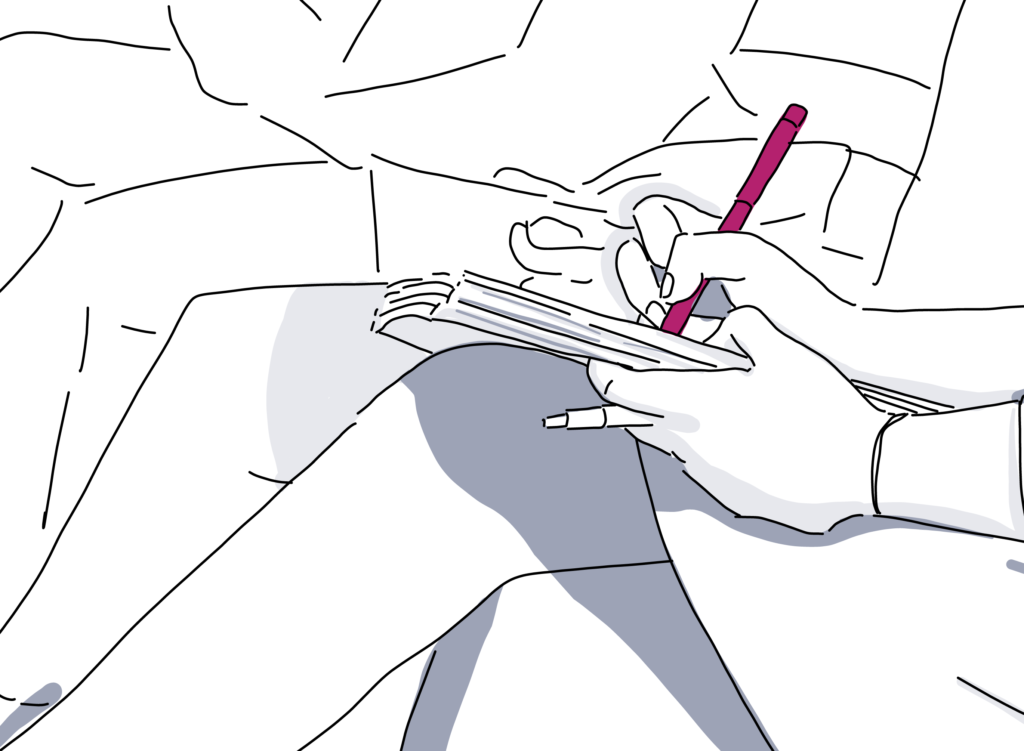
15. Consider maybe-have items, too
This list depends on your specific event and guest needs. Consider whether you might want the following:
- A printer. This is great for printing new badges or hard copies of the event info, when needed.
- Payment technology. Let people upgrade their ticket at check-in, or purchase an event T-shirt or other item.
- Walkie-talkies. Useful at some large-scale events, but not always necessary if cell phones are reliable.
- Lanyard tree. If attendees will choose a lanyard color or assemble lanyards themselves. Set this to the side of the registration table so people move out of the way of the next attendee.
- Goodie bags. Have these ready to hand out to each attendee, or put them on a table to encourage people to move along after registration.
With these tips, you’ll be setup for outstanding events from the word ˜Welcome!’
Now you’re ready to create an amazing event check-in experience!
Discover how Social Tables free check-in software can save you time and help your team manage this essential touchpoint. It’s easy to use”and the fastest check-in software in the market!

