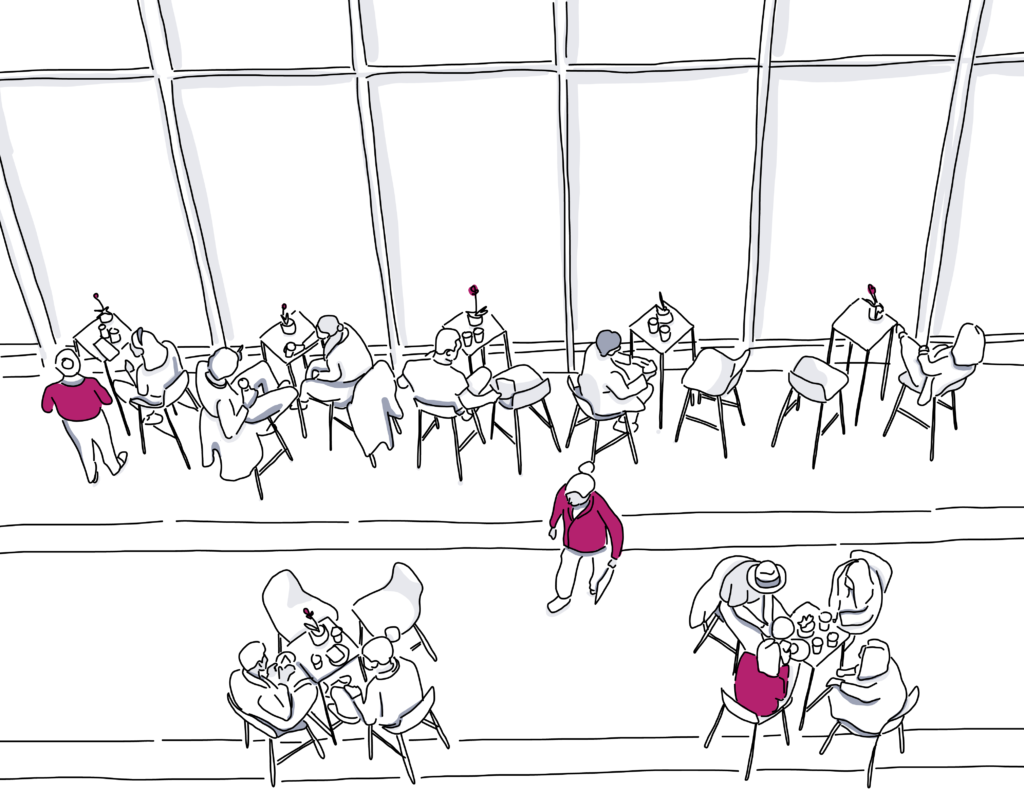
Tech Thursday: 22 Creative Ways to Use Event Diagrams
Are you using cutting edge tools like event diagram software to make your event the best it can be? If not, you should let this amazing tool do the measuring, adjusting, and synthesizing of your next event layout for you.
Event diagramming software can also bring your event to life, maximize venue space, and help you impress event stakeholders (among other things). Take a look at these creative ways to use event diagramming software as well as tips that will help you take full advantage of all its capabilities.
Discover Event Diagram Software Ideas & Tips for Better Results
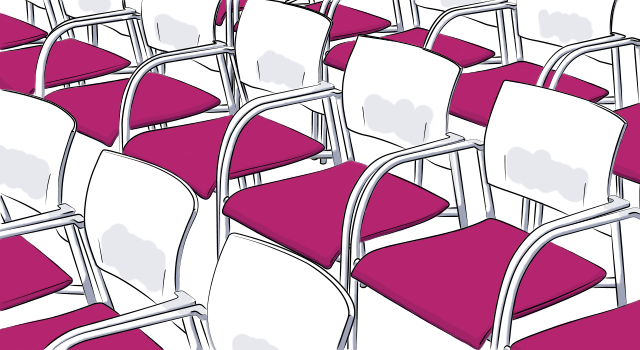
1. Focus on creating ambience through strategic layouts.
The layout of an event can set the tone for the event’s overall impression on its attendees and engagement. Strategically place guests, food, and entertainment in close proximity to one another to create your desired atmosphere. For smaller, more intimate affairs, choose to center food and guests, leaving entertainment to one designated wall. For larger, more vibrant events, try creating space for mingling by pushing serving tables a little farther out from the center and playing around with the remaining space as areas for various entertainers or speakers.
2. Place food trucks at your outdoor festival.
Booking food trucks for an event adds a feeling of excitement and inquisitiveness. Event diagramming software can help you determine the most efficient way to arrange their large set ups and account for the lines that may form at their windows. It can also help you plan space for tents, seating, and restrooms too.
3. Use diagrams to coordinate with branded pop up events.
Branded pop-up events offer limited time to make a large impact! Decrease the time you spend setting up and increase the length of your event by having the event layout finalized before it starts. This software tool can even account for custom objects, eliminating any measurement guesswork.
4. Scale your event diagramming process with professional templates.
Templates will save you time by erasing the need to create every floor plan from scratch.
Duplicate your very best ideas for other events in the same (or similar) venues to speed up your planning process with tried and true layouts. Template tools in event diagramming software will also give you the ability to hand-off certain aspects of the process to your staff since the building blocks will already be in place.
5. Use event diagrams to make room for performers, bouncy castles, and cake and present tables at a birthday party.
Event diagrams will help you determine the perfect placement for these very different party planning areas. The software can also help you plan for their additional needs like seating, fire exits, temporary stages, and electrical cords.
6. Draft two different event diagrams; one for your audience and one for your photographer.
Your audience and your photographer have very different goals when attending your event. It makes sense to create two different diagrams with both their needs in mind. Focus on factors like the flow of foot traffic for the audience (in even the smallest of spaces) and the best lighting areas for the photographer all at the same time.
7. Print your event diagram and share it with your set-up crew.
Your event set-up crew depends on your direction to do their job successfully and quickly. Give them all a visual of the event set up plan so they can refer to it if they need to. Being able to see the plan may decrease the amount of questions they have for you which frees up more of your time for other important last minute details.

8. Use event diagrams to win over corporate sponsors.
Showing potential sponsors your event diagrams will help them visualize the plan. With a more concrete reference of the event plan, sponsors will be able to see how worthwhile of an investment it will be. For example, the diagram can demonstrate the different event attendee touch points available to them for marketing purposes as well as upgrade suggestions for large in-person marketing pieces they may want to also invest in.
9. Make your event diagram downloadable for vendors so they can plan things like load in, buffet displays, and decor.
Your vendors have a lot to plan when it comes to their materials and staff. Getting on the same page with event diagramming software helps answer their basic questions, streamline their efforts, and keep out of each other’s way when it’s time to set up.
10. Communicate better with clients using 3D representations that create more accurate expectations.
3D representations will bring the event layout to life. This can help you demonstrate to clients exactly how factors such as tables, chairs, and entertainment will fit into the venue. When everything is set up, there will be no surprises for anyone involved which also means there won’t be any need for last minute adjustments.
11. Use event diagrams to maximize trade show booth sizes.
The goal of trade shows is to capture as many leads as possible as quickly as possible by captivating them with all of the items you can manage to strategically fit in a small space. Creating a diagram of the booth layout can help you optimize the space you have and prioritize what gets set up or set out for attendees.
12. Emphasize safety with fire code compliant designs that make note of capacity, exits, and stairways.
Designing a safe event should be your top priority. Event diagramming software can help you envision where these routes are and plan for any emergency evacuation. It’s also great for finding more direct and comfortable foot paths for the elderly or disabled on your guest list.
13. Use event diagrams to organize awards ceremony photo and trophy areas.
Depending on the furniture and space configuration, it could be difficult to imagine how all the objects can fit into a venue without making it seem crowded. Luckily, event diagramming software allows you to create custom objects, so you can project exactly how these trophies, awards, and photo areas will all fit together. Exact measurements help make sure you still have enough room for photo ops in front of displays without interrupting traffic flow.
14. Keep all your notes and relevant communications for every diagram in one place where everyone can access it.
Cloud-based organization systems like the kind offered by high quality event diagramming software programs are collaborative. They help make sure all of the event’s stakeholders can access the information they need whenever they need to. Plus, it’s such a smooth process that your clients and event sponsors will definitely be impressed about how easy it is to work with you.
15. Use event diagrams to improve your office layout.
Event diagram software can be used to enhance the productivity, flow, and overall design of your office. And when you are able to make decisions before even ordering your pieces, you’ll also eliminate unnecessary headaches from moving furniture time and time again until you’re satisfied.

16. Make your event diagram double as a room setup checklist for team leads.
If you aren’t already implementing checklists into your planning process, you should start! Event diagrams can serve a dual purpose of showcasing the event layout to stakeholders as well as providing a visual of everything that’s needed to make it happen.
17. Use event diagramming software to guarantee accuracy in any size space.
Using event diagram software helps eliminate tasks like repeatedly measuring space or furniture. 3D diagrams are a particularly unique event diagram software feature that will give a true-to-life image of your space and everything in it, so you can adjust pieces without having to do any extra math.
18. Use event diagrams to find the best buffet table positioning.
There are many buffet table layout options you can choose from for your event. Don’t spend hours moving tables, staring at your creation, and making adjustments – let the program do the heavy lifting with walk paths, dining equipment, and chair replicas you can move around instead.
19. Brand your event diagrams with the right colors, fonts, and logo placements.
Treat the event diagrams as an extension of your brand. The set up crew, vendors, and potential sponsors will be viewing it, so take the opportunity to showcase your business and make a lasting impression. Potential clients will also appreciate the feeling that their event is one-of-a-kind so give them the royal treatment by demonstrating their individuality in your event layout.
20. Use event diagrams to sell holiday market spots.
At holiday markets and other craft shows, the vendors’ success will depend on their booth location. Demonstrate to interested parties exactly where they will be located so you can sell them on the proximity to food or other attractions. You can also demonstrate where their booth is compared to their competitors for additional value. Having a detailed diagram may allow you to charge more for high traffic booths such as those by the entrance too, as potential vendors will be able to see the value of these spots compared to others.
21. Combine your event diagram with important extras like guest lists, meal preferences, and catering notes.
Keep all of your notes together in one searchable system to ensure no detail gets missed, no matter how small. As we’ve mentioned before, a cloud based system will be beneficial in many ways, especially when it comes to allowing your team members access to the most up to date version of the plan at all times.
22. Use event diagrams to arrange class reunion seating.
When planning class reunion seating, there is more to worry about than just the sheer number of attendees. You’ll also have to consider accessible seating or room for wheelchairs for those who have a difficult time moving around. On the opposite end of the spectrum, you may need to account for space for high chairs or strollers for small children. Event diagramming software will help you tackle all of these challenges (and then some) with its custom objects.
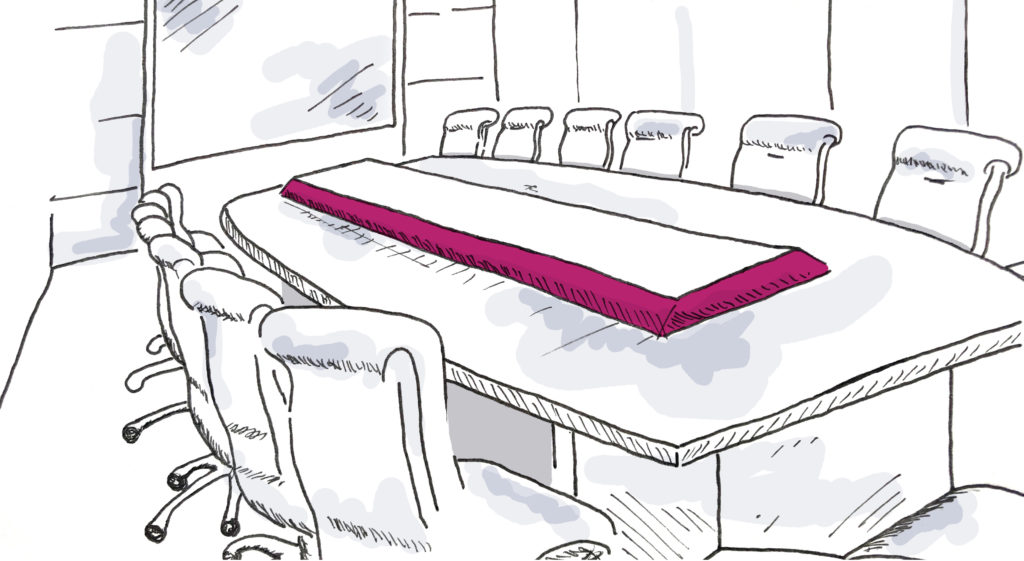
Now you’re ready to improve every event with easy diagramming software ideas!
Did you know you can also use modular event furniture to upgrade your meeting diagram? Or that you’ve got lots of great event lighting ideas and budget-friendly seasonal catering inspiration right at your fingertips?
Combine the knowledge in these articles to master your entire event, no matter what type of occasion you’re planning for! Then, get started bringing your event to life with diagramming software.

