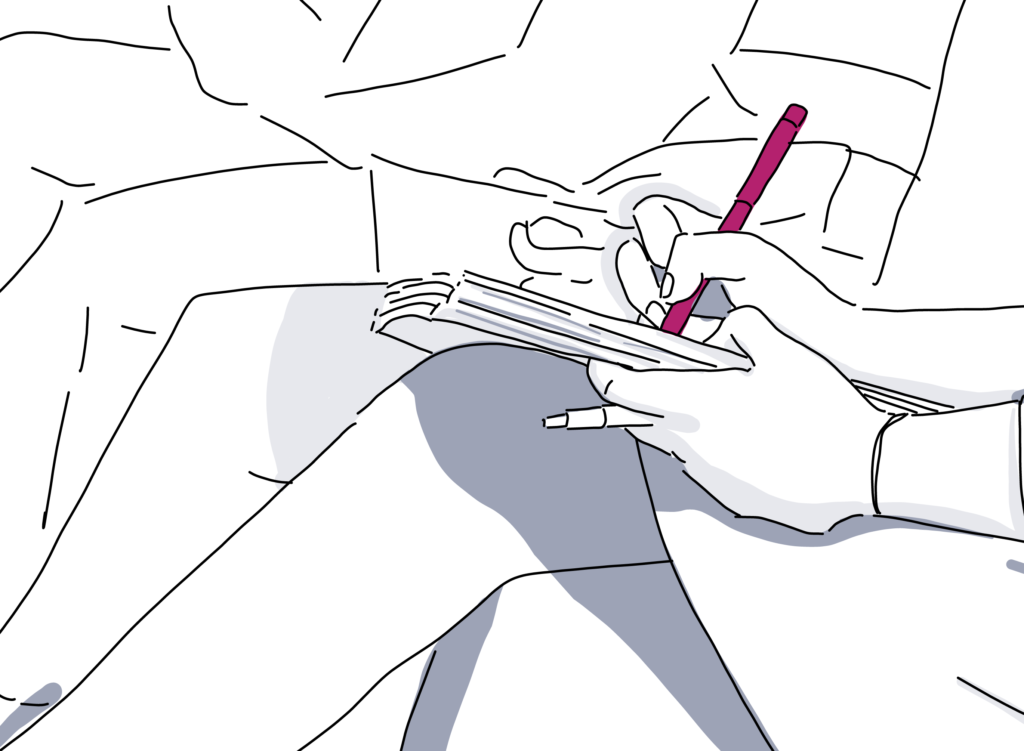
Tech Thursday: Is 3D or CAD Event Software Best for Your Planning Business?
Standing out in the event planning industry takes more than on-demand creativity and top-notch organizational skills. Those are essential, of course, but the ability to share your vision”and fast”with current and potential clients is also critical.
To create shareable event visuals, planners and event designers turn to 3D event design software and CAD (computer-assisted design). But which is right for your planning company or event production team? Here we explore how these design tools overlap, how they differ, and which one you need for your event planning biz.
What’s the difference between 3D event design software and CAD event software?

3D event design software and CAD event software both create immersive event visuals. Where they differ most is in their intended users.
3D event design software prioritizes a straightforward user experience for planners. This means beginner planners and long-time planners alike can build a 3D event schematic no matter their tech experience. The best programs also let you layout and design event spaces quickly”bringing the event into focus should take minutes rather than hours. Use 3D event design software when:
- You’re a planner with minimal experience with technology
- You need an event mock-up fast
- You design multiple events simultaneously
- You plan many events through the year
- You typically develop events for existing venues
CAD event design takes a more ground-up approach. CAD originated as a research and development tool for engineers, product designers, graphic designers, and artists using computers to create something that didn’t exist before. Often it requires advanced technical skills and experience to achieve a usable and presentable result. The CAD approach can also take more time. Use CAD event software when:
- You have technical experience
- Your company has a design team
- You design events in unusual locations
- You often incorporate one-of-a-kind event elements
There’s an overlap between many CAD options and 3D software programs. For example, some CAD programs include quick-start options, such as a menu of stock design elements. Similarly, 3D programs”including Social Tables”offer the option of requesting original element designs when needed.
Why you need event design software”no matter which type you choose
People absorb and interpret visuals faster than they interpret words. This is why signs at crosswalks feature hands and people walking rather than words, and why ˜stop’ signs have a bold, recognizable shape and color.
A 2010 study by researchers at the University of Saskatchewan found that people absorb and recall information more readily when charts have visual embellishments. Over time, people remember less from unadorned pie charts and graphs.
Also, 59 percent of event planners expect to increase their use of technology through 2019 and beyond, according to Event Manager Blog’s annual roundup of event industry statistics. While this stat folds in ALL event tech offerings, it highlights the expectation of digital solutions for every stage of planning and execution”including event design.
And though event planning has always been a ˜show’ more than a ˜tell’ industry, the ˜show’ stage starts earlier than ever. Before you’ve talked with a client, they’ve explored your website to better understand your experience and your event planning style. Company executives want to envision the conference you’re designing today, even though it’s three years away and you haven’t chosen a venue.
3D or CAD event software helps you meet their curiosity about your style with striking visuals they’ll remember.
Here are 7 ways to use event design software to elevate your event planning business and increase ROI:
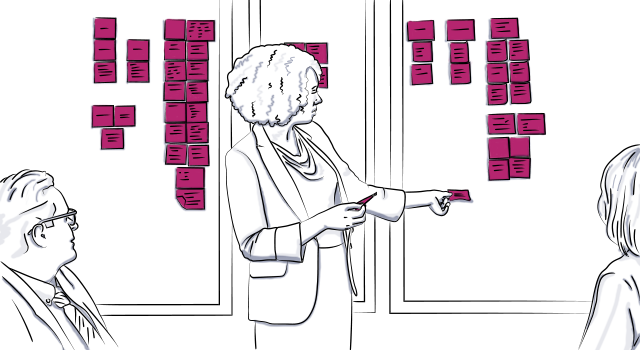
1. Impress individual and corporate clients online with 3d event designs.
Your event planning website is your calling card. This is where prospective clients first encounter your creativity and your real-world results. Your gallery of photographs is an essential selling point, but including 3D visuals on your website can clarify the event planning process and help clients feel they are in good hands.
3D design ideas for your event planning website:
- Show a step-by-step evolution of the event design process, from an empty 3D venue space through photographs of the events in full swing.
- Include CAD designs of unusual furniture you’ve used for theatrical layouts.
- Use 3D visuals to demonstrate how you solved the event design for an unusual venue space.
- Wow visitors to your website with a 3D event design video ˜walkthrough.’ (More on this below.)
2. Bring 3D designs to your client pitch meetings to win event business.
When you’re competing for a contract with a business or individual, having 3D designs at the ready helps clients ˜envision’ the end results of working with you. Gather as much information as you can to build an event design proposal. You’re looking for insights into their style and their event goals. If your prospective client is a non-profit organization or a company, research them online and try to find pictures of their previous events. For individual clients, much of your information will come from their initial phone call or website forms.
With this information, build a 3D design of your early brainstorming ideas and share it with them in the meeting. Let them know you will always follow their lead and that the design is fully customizable. But having a design on hand demonstrates that you work quickly, are full of great ideas, and already put thought into their project.

3. Illustrate how a venue falls short of client specifications with 3D event designs.
Clients often have dream locations for their events”and sometimes those venues are NOT ideal. For example, a non-profit client wants a centralized, prestige venue for a small VIP fundraising gala, but the space lacks intimacy. Or, a company wants to organize an annual meeting within a hotel venue, but the conference rooms are too small.
For many of these venues, you can find room dimensions and details or upload the layouts from websites, such as the CVENT Supplier Network. With 3D design software, you can quickly add tables and illustrate how the venue is a mismatch for their goals. Showing your concerns makes this difficult decision easier, and your clients will appreciate your knowledge and willingness to demonstrate problems with the space.
4. Take clients and decision-makers on 3D walkthroughs of event space.
The best 3D event planning software enables venue ˜walkthroughs’ or ˜fly-throughs.’ You can send 3D walkthrough links to your clients (even if they are across the country), or lead them through a 3D walkthrough using your laptop or tablet during in-person meetings.
These virtual visits to the space can reveal problems that only the client can catch. For example, they may realize they need more tables in the VIP section because their list has expanded since the initial event brief. For a conference, your client may determine they prefer a more centralized location for the information kiosk. When a corporate client is hesitating about a branded design element, a walkthrough can illustrate why it elevates the event space.
Finally, 3D walkthroughs are impressive and make clients feel they are in good hands”and rightly so! Giving clients these experiences can help drive future engagements and referrals.
5. Push the event planning envelope with better design.
Perhaps you want to push your event planning to another level”adding complex, large-scale conferences or truly one-of-a-kind event design. This is an instance where CAD event software is the best route. Learn the software yourself or have a tech-savvy team member develop their CAD design skills.
Use the CAD software to design original event elements. A bar with internal lighting in an all new configuration? A stepped stage in the round at the center of a ballroom for a string quartet? One-of-a-kind presentation booths for a contemporary furniture expo? The only limitations are your imagination. (Okay, and the budget.)
Designing original elements requires ample lead time and a large budget to cover the time and cost of construction. You’ll also have to factor in safety testing for stages and platforms.

6. Get your team on the same page early
Using 3D software, you can mock up event plans within minutes. This can get your team’s creative juices flowing and spark brainstorming. 3D event design gets you ˜inside’ the virtual space so you can make the big decisions, such as where to locate musicians or how many presenter booths can fit within a conference hall.
You can also start to play with event colors, floral arrangements, ice sculptures, podiums, and table layouts. Perhaps your client wants a pink theme for their event, but aren’t clearly communicating how pink. Mock up one that goes all-in for pink and another that takes a more subtle approach and show both to your clients. This should help them clarify what they want and ensures you don’t go too far down the wrong track.

7. Build a 3D event layout library to make the process even faster in the future.
Sometimes your great event designs are keepers and you don’t have to reinvent the wheel every time. Save your designs for reference down the road. Share a 3D walkthrough from a previous wedding with new clients. They may want to overlay their theme and decor on a similar layout. Or, send the conference design you’re most proud of with a company planning a conference for the same space. Chances are they will have different requirements, but the existing 3D design can put you ahead of the planning and layout curve.
You bring unique skills to your event design”3D or CAD event software is an effective way to set your business apart from the competition.
Now you’re ready to pick the right 3D or CAD software to help grow your event planning business!
Ready to add photo-realistic 3D event layout design to your planning toolkit? Get started with Social Tables event planning software. Or, get inspired with our guide to creating unforgettable event concepts.

