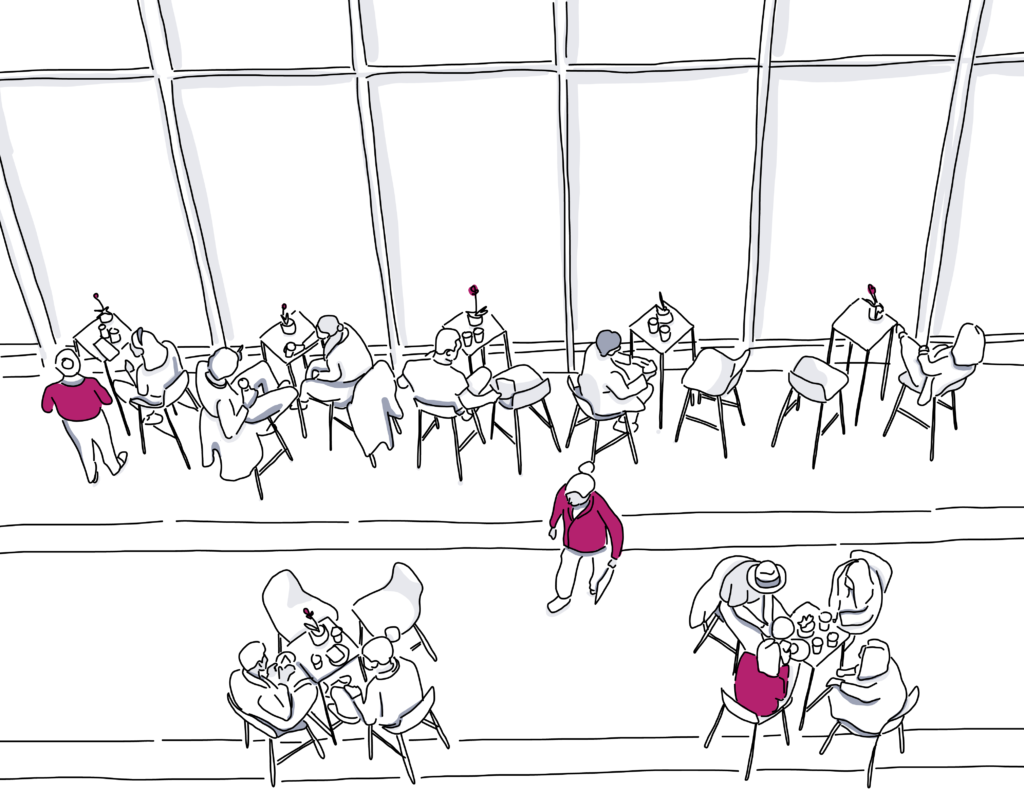
What You Need to Know About Event Apps in 2020 & Beyond
Alongside several other event trends that are shaping the industry, the mobile event app will continue to have much influence over events throughout this year and beyond.
Developments in-app capabilities, as well as new guidelines introduced by Apple, have both propelled event app providers to evolve and innovate at a faster-than-expected pace. Luckily, this is good news for event organizers.
The following blog post is meant to help you traverse the terrains of the new event app landscape and better understand how to choose an event app that will align with your event goals.
Apple’s New App Guidelines
To backtrack a bit, let’s revisit the moment when the trajectory of event apps had significantly shifted. During Apple’s 2017 World Wide Developer’s Conference (WWDC), the company released several updates to their App Store guidelines. You can see many of these changes projected on a screen behind Phil Schiller at WWDC 2017. However, there is only one that is of principal importance to event technology stakeholders.
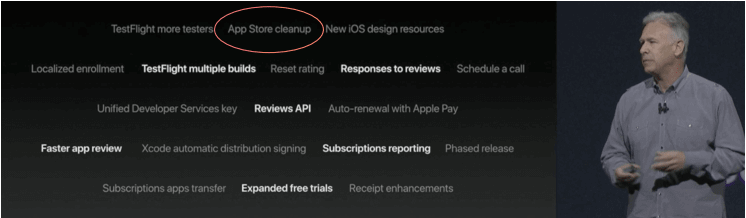
Though this new guideline was relatively quiet compared to other huge announcements made at WWDC, it was nonetheless a significant piece of news for companies’ whose business model depends on their app development. The consequences became more clear when the specific wording of the new guideline was made available for all to digest.
To offer more context, here is the initial App Store guideline prior to the update.
Guideline 4.2
Your app should include features, content, and UI that elevate it beyond a repackaged website. If your app is not particularly useful, unique, or app-like, it doesn’t belong on the App Store. If your App doesn’t provide some sort of lasting entertainment value or is just plain creepy, it may not be accepted.
The new additional guideline read as follows:
NEW: Guideline 4.2.6
Apps created from a commercialized template or app generation service will be rejected.
Given that many white label or custom branded event apps are often generated based on some sort of template, the understanding in the events industry was that Apple’s 4.2.6 guidelines would prohibit custom or white label event apps from the App store.
In reaction, some event app providers brought universal branded apps to the table. These universal apps provide event organizers with an almost completely branded event app, while still complying with Apple’s guidelines.
Apple’s New New App Guidelines
Recently, Apple revised their 4.2.6 guidelines yet again”providing event organizers with even more flexibility when it comes to finding the best event app solution for their needs.
The newly revised 4.2.6 guideline reads:
NEW NEW: Guideline 4.2.6
Apps created from a commercialized template or app generation service will be rejected unless they are submitted directly by the provider of the app’s content.
What’s operative here is the unless phrase. But what does all of this mean?
In brief, it is now possible for event app providers to make white label apps go live”but there’s a catch. Any customer who wishes to have a white label event app in the future will need to have their own Apple Developer account. Working hand-in-hand with their event app provider, the customer will be able to submit their unique white label event app to the Apple App store through their own Apple Developer account.
The implications of these new rules have already taken effect within the events industry. For companies offering an event app solution, the challenge has now become to develop a stellar app at scale while complying with the new guidelines. And while there are multiple ways to go about this and certainly some things you’ll want to avoid, branded universal apps and white label apps are set to be the two dominant mobile solutions moving forward.
Understanding the Difference between Branded Apps and White Label Apps
White Label Apps
Custom-made white label (client-branded) apps are apps that are created from the ground-up to the specifications of a client. They may use some templated code”as many developers use templates to expedite the construction of apps”however the bulk of their structure and source code is tailor-made. In theory, the end result is a beautifully branded event app that is”from App store icon to agenda page”as unique as a snowflake.
However, that uniqueness comes with a higher price, a longer development cycle and the need to have each app submitted, approved and published in the App Store”not to mention a learning curve for both event attendees and organizers. Another downside is that if the app is shipped with bugs (as will invariably happen in software development) event organizers are often liable for fixing those bugs themselves or through the extension of a contract with an app developer.
Branded Universal Apps
The main appeal of a branded universal event app is its ability to showcase multiple unique event brands within the same app. Just like a universal remote might be in charge of your home entertainment system, a universal app aims to be your one-stop-shop for events. Clients download the universal app which then contains their specific event or event series. Different apps offer different levels of a branded experience.
Compared to other white label event apps, branded universal apps have the quickest development cycle (virtually none as they are already published in the app store and need only be activated by the client) and are often the cheapest option. Given the universal design of these types of apps they are easy to update, can provide event marketers with cross-event analytics, and can yield stronger adoption rates as attendees need only download one app for their event needs.
The downside of branded universal apps is that they are not 100% fully branded as white label apps are.
Here are some tips for maximizing event app adoption.
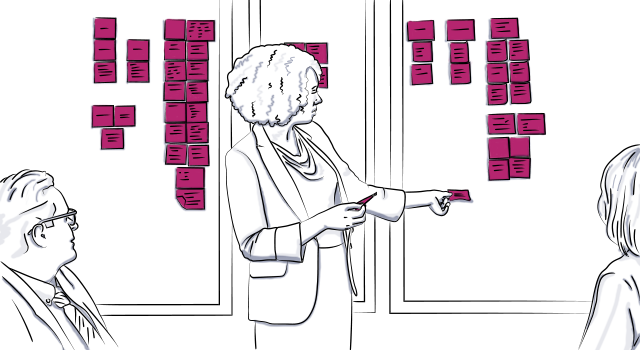
Regardless of the type of solution you may end up choosing, the underlying goal of all event apps is to achieve as many app downloads as possible. Achieving event adoption can seem challenging, but if you follow these tips you’ll see better success.
1. Get Started Early
Creating an event networking community through your app involves early communication with attendees. Make sure to inform and engage your attendees about the event app months before the event in order to see widespread platform adoption over time. Triggering an email right after they complete their registration may be a good time to introduce the app. The event is still fresh in their mind and they will feel motivated to make the most out of their experience.
2. Let Your Attendees and Speakers Promote on Your Behalf
The best event organizers don’t stop at promoting the event networking community after they’ve optimized the event website, sent emails and posted on social media. They also use event goers as evangelists who encourage other attendees to join the community as well.
3. Show off the Event App During Registration
One of the best ways to showcase your event app early on during the conference is to have attendees use it to check-in when they arrive. This forces them to engage with the app from the beginning which primes them to use it throughout the event. Using the event app as a check-in tool is a good way to achieve early adoption.
Find out more about the best check-in apps here.
4. Leverage the Momentum on Event Day
Keep in mind that your mobile marketing strategy does not end once the event date arrives. In fact, the mobile app marketing plan reaches its peak during the actual event because this is when the app will be most widely used by your attendees.
11 Ways Planners Can Use Event Apps to Achieve Their Goals
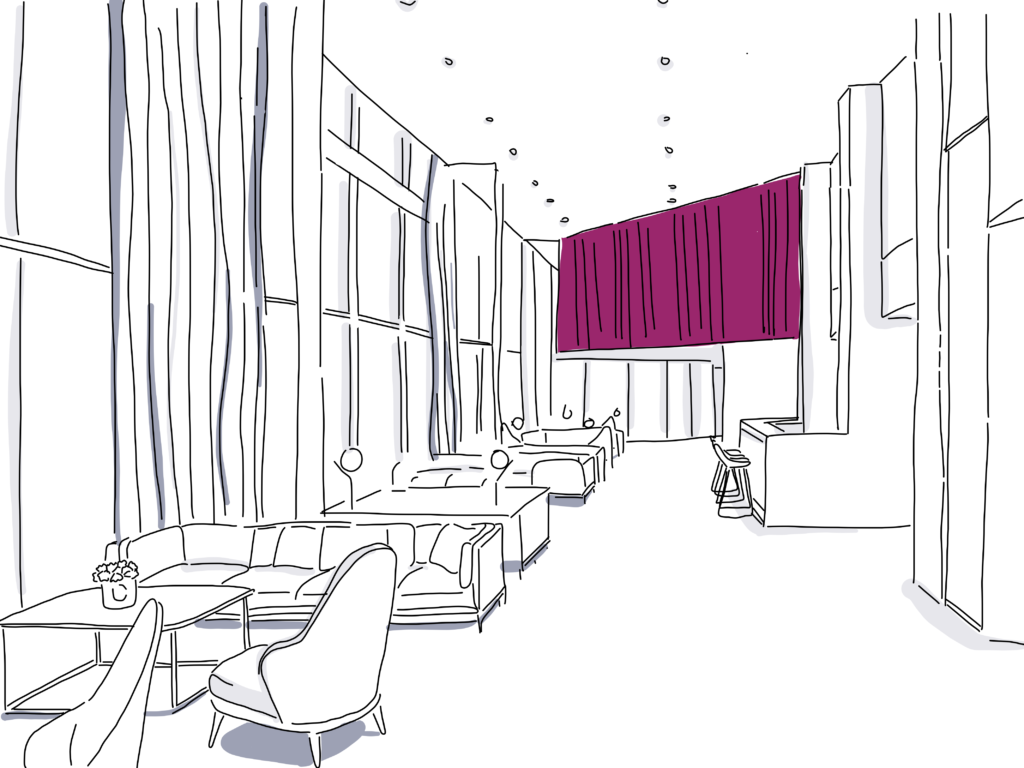
These tips and tricks will ensure your investment was a good one regardless of what event type you’re hosting.
1. Focus on User Experience
The more relevant content your event app offers, the more your event attendees will be enticed to download and engage with it. Use the app to communicate important items such as the event’s schedule, speaker biographies, directions, contact information, and FAQs. Organize this content using subpages or linked content to keep the app’s primary navigation menu orderly and streamlined.
You can also improve the user experience by including photos or graphics in the app. Create consistent styling between headers, fonts, and graphics so guests can quickly learn how to navigate the technology.
2. Customize Your Event App Branding
The app is an extension of your event story, so build it accordingly! Include your logo as well as fonts, colors, and copy language that are consistent with the other materials attendees will interact with. If your event has a parent organization that follows strict brand guidelines, provide this information to the app developers to make the development process go smoothly.
If brand guidelines aren’t available, take the marketing piece your guests use the most (like your ticketing website) and pull inspiration from it to develop the event app.
3. Be Strategic with Main Menu Content
If your attendees can’t find the content they are looking for quickly then the app user experience won’t be efficient for them. Create a navigation that is easy to use and helps the app users find their way around. People are more likely to remember the first and last items in a list, so put the most important content in those menu spots.
Also, be strategic in the number of menu options you offer. Too few buttons will make the app user dig around to find their content while too many buttons may overwhelm the user. A good rule of thumb is to limit your main menu to 3-5 primary options and build out your submenus from there.
4. Use Simple Color Palettes
There are several factors to consider when deciding what colors to use in your app. First, the brand colors will need to be considered. Second, you need to think about how the colors will impact the user experience (especially when it comes to Apple’s new Dark Mode).
A recent study showed that people prefer palettes with only two or three colors. Using only a few colors ensures that the app won’t be visually overwhelming and will translate well when tested across a variety of view options. So try a monochromatic color scheme – they’re easy on the eyes and increase the readability of your content.
5. Send Real-Time Notifications
Capture your app users’ attention with push notifications containing content that’s most relevant to them. Send them before, during, and even after the event. As long as they notifications are actionable, timely, and personalized to the recipient, attendees will actually value the interruption.
For example, send notifications about registration updates or the event schedule adjustments before the event occurs. During the event, send notifications about relevant the weather forecast information for attendees looking forward to outdoor lectures and special add-on session reminders for those who registered. Once the event is complete, encourage attendees to complete surveys or sign up for next year’s event.
6. Include Surveys, Polls, and Reviews
If you include these tools in you app, you’ll definitely see an increase in engagement! Plus, attendees will feel like they are even more on the forefront of the event’s action when the data is shared with them instantaneously.
For example, live survey and poll answers allow you to collect real-time insights from your guests and project the results to the entire audience. This tactic can be used as a fun tool to create a community among attendees, especially if you ask them questions about their most passionate shared interests or rivalries.
7. Promote Sessions and Speakers with Targeted Ads
Your attendees crave personalized messaging in this world of overwhelming availability of content. So send them push notifications or targeted ads about particular sessions or speakers to those you know will benefit the most from them. To personalize these marketing tidbits, gather data like professional responsibilities, goals, interests, or weak points before adding each attendee to a relevant customer segment.
8. Play Matchmaker for Professionals
While your guests are looking to learn as much as possible from speakers and sessions, they are also looking to connect with other guests to create beneficial working relationships. If you have a social element in the event app, you can help them do exactly that, and create better networking moments at your event.
Plus, integrating your event app with a social platform such as LinkedIn can allow guests to connect with one another before, during, and even after the event. You can even use the information gathered during registration, like the guests’ hometowns, to match people up based on common interests or experiences.
9. Implement Proximity Marketing with Beacons
Beacons can be placed around your venue to create an interactive network with the app users. This trending technology can be used for a number of tasks including check-in, proximity marketing, or attendee tracking.
You can also use it to monitor the floor plan flow of the event. Make sure that foot traffic is optimal and that booths, break spaces, and even the coffee stations are located in the best areas possible. If possible, make adjustments on the fly to ensure a smoother, less congested walkway experience for everyone.
10. Add Games and Contests
Include the opportunity for attendees to play games or interact in a contest through your app! Gaming, whether it be something simple like connect the dots or more advanced such as virtual-reality, is very rewarding. It’s also fun! Guests can use these experiences to take quick mental breaks from the event to recharge.
Additionally, consider developing the app so that the games help the attendees network with each other. You don’t have to majorly alter your app functionality to do so. Even polling can seem like a game when executed in a creative manner.
11. Prevent Food Waste
The expectation for events to be sustainable and socially responsible is still trending. And your event app can help you decrease your event’s carbon footprint and food waste at the same time. How? Just allow guests to order their meals and snacks ahead of time through the app.
The caterers will be able to estimate a more precise meal-count from this data which will prevent them from preparing too much food and ordering too many plastic to-go items. Your guests will benefit from this technology as well as they can choose meals based on their dietary or moral requirements. Less leftovers equals less food waste and happier event organizers.

Now You’re Ready to Use the Best Event Apps!
The event app will continue to be a significant part of the event experience for both attendees and organizers alike. It’s still difficult to say exactly how the landscape will shift over the next few years, but we are seeing clear trends toward increased branding, personalization, and ease-of-use. Alongside these changes, event app providers will be able to yield more and more insights from how attendees engage their mobile event solutions.
Want some event app recommendations? Check out our list of six apps that no event pro should be without.

