
Monday Motivation: The 4 Keys to Better 3D Stage Designs for Events
3D design is a natural fit for event planning. But when it comes to designing stages for events”3D design tools rock.
And they’re not just reserved for large-scale event productions. Getting a 3D perspective helps planners design stages for any event, from a panel discussion at a tech conference to the stage for a wedding band.
A well-designed stage makes the most of the venue layout, and prioritizes the comfort and visibility of featured speakers or performers. The stage should also support the event goal, with dramatic elements, branded event banners, or bold projections.
In this post:
- Focal Points for the Best Event Stage Design
- How 3D Stage Design Tools Improve Your Events
- How to Build a 3D Stage Design Using Social Tables
4 Critical Focal Points for The Best 3D Event Stage Design

1. Include the venue’s strong points in your stage design decisions.
The site impacts your stage design. Some venues will have permanent stages or multiple locations designated for temporary stages. These areas should feature an abundance of wall plugs for A/V equipment and lighting. Other venues offer a bit more flexibility, letting you decide the best location for the event you are planning.
Beyond the stage location itself, the ceiling height of the event space will influence your design. If the ceilings are low and you need the stage to have a lot of visual impact, use wide screens, banners, and drapes to fill the space horizontally. Conversely, for high ceilings you’ll want to add vertical interest with sparkling suspended curtains for a performance setup, or tall branded banners.
Other venue elements to look out for and incorporate into your stage design:
A fantastic view: If the venue has an outstanding view, such as a city skyline, mountains, or a lake, use it as a backdrop for speakers standing at a podium or moving around the stage with a lavalier mic. A view also makes an excellent backdrop for musicians and presenters.
For a business seminar relying on visuals, centering the view is more of a challenge. In this case, move the stage and screens so the view is beside, rather than behind the action.
Venues with exceptional views know that the view is a selling point, so they’ll provide a 3D rendering you can use to design the stage and other elements of the event.
The venue decor: Of course, the aesthetics of the stage decor should match the venue. If the venue’s lighting comes from Edison bulbs in wrought-iron fixtures, decorate the stage with mostly rich, warm colors and materials”orange and yellow, leather and wood”rather than clear lucite and glowing blue or purple.
If the venue features a chandelier over a stage where a singer will perform, use luxurious curtains as a backdrop and tall urns on either side to create visual interest and a sense of intimacy. Or, echo architectural features on the stage, but use your 3D design to check for obstructed views.
2. Plan with an understanding of event stage flow.
No matter who uses stage, from performers to a guest speaker at a podium, there is always some movement”whether it’s walking to a single lectern or a choreographed dance. Run through the flow of movement expected on the stage during the event before planning the stage. Are ten panelists climbing the steps to walk to a long table? Are a series of speakers walking to the stage in succession? Is a jazz trio performing, or a seven-member wedding band with two singers? How they get to their places, and move around will vary significantly.
Watch for objects that impact stage movement, including drum sets, microphones, speakers (if speakers are on tripods, include ample space to move around the entire footprint of the tripod), panelist tables, podiums, plants, sculptural additions, and branded signs. Talk with your clients about every element they expect on the stage during the event, and add them to your 3D stage. With a detailed digital representation, you can move elements around, spot obstructed views and trip hazards, and troubleshoot needs like a stage extension or simply having fewer people on the stage.
Examples of how stage flow can guide design:
Cultural dance celebration: For an indoor cultural event with multiple performances by dancers, the stage should be spacious, low, and free from trip hazards like tripods and cords. Because there will be a lot of movement on and off the stage, consider long ramps in multiple locations.
Outdoor music festival: Work closely with your sound engineer to decide which speaker array will deliver the best sound”and give the musical acts room to strut their stuff. Be clear on the needed space for equipment because some bands have very large, unusual instruments to accommodate.
Once space and sound are all set, you can add decorative flourishes. What this means will vary on the size of the event. Large music festivals call for bolder choices, such as dramatic backdrops, colorful light displays, and branded banners. A small festival may prefer a minimalist stage with simple backlighting and spotlights.
Keynote speaker: Some speakers like to stay in one spot, speaking from behind a podium. If the event is small, put your speaker on a small, custom-built stage. If the pre-existing stage is large, create intimacy with drapes, columns, and plants. Think of dynamic speakers who pace and move through the space like dancers”give them plenty of room on the stage and keep an extra sharp eye for trip hazards.

[Tweet “3D design is a natural fit for event planning. But when it comes to designing stages for events”3D design tools rock.”]
3. Design the stage to support the event goal.
Like everything else in event planning, the stage design should flow from the goal. Talk with your clients to clarify the event objectives. Is the goal that attendees have a great time? Is your client trying to wow a large audience? Or, do they need to connect with a small audience? Perhaps they are trying to convey a story, inspire, or make a lasting impression.
Once you hone in on what your client wants, develop 3D stage designs to share with them. For example, for a non-profit event for an animal rights organization, you should create a 3D rendering with bold backdrops featuring wild animals, along with a more subdued option. Get inspired by this collection of 25 eye-catching event stage sets.
If architectural furniture elements are in the budget, use them for small Q&As, or panel discussion where the guests are not seated at the standard long table. Event diagramming software, such as Social Tables, includes 3D renderings of furniture from event rental companies. Pick a few top choices to put in the stage designs you share with your client for final approval.
Examples of stage designs created with the event goal in mind:
Product launch and demo. Goal: Wow and connect with the audience.
For this event, you’ll design two stages: a main stage for the demo, and a smaller stage across the venue where attendees can try the product”while other guests observe. Make sure they are far enough apart so the lighting and sound do not compete.
The design of both stages should draw the focus of the audience to the product, so your best bet is to keep it simple. For the large stage, create a proscenium arch printed with a bold image of the product and the company name. Then add a screen that shares a hashtag to encourage social shares and expand the event’s reach.
The smaller, demonstration stage should have less flash so guests are comfortable. Be sure the stage has a ramp for access to attendees with disabilities.
Author and interviewer. Goal: Create an intimate, insider’s experience.
Here, a small stage works. The talent does not take up much room and will not be moving. If the venue has a large stage, use decor and lighting to draw the eye to the conversation, perhaps anchoring with a rug and a large item of decor like a plant or a floral arrangement.
Where possible, fill in dead space with drapes, curtains, or greenery, so as not to visually isolate the pair. (Exception: If the topic is a serious, challenging one where the audience is there to learn, a much more minimalist decor may be appropriate.)
CEO speech at a business conference. Goal: Connect with a large audience.
Making big events feel personal is a challenge, but keeping it simple and incorporating technology can help. Use projection screens to the side or as a backdrop. And include one on-stage element, such as a column or a sculptural lighting array over a section of the stage.
Discuss with your client whether the CEO prefers speaking at a podium or moving around the stage. The latter is the current trend and helps establish a better audience connection, but not everyone is comfortable with the format.
If your client has interactive elements planned, you may need to include a seat for an ˜event’ host. They can manage the dynamic tech, such as live audience polling, and curate social walls showing questions or comments tweeted from the audience.
4. Bring the overall event aesthetic onto the stage, too.
Aesthetics of stage design have to do with basic artistic principles, including line and shape, mass, texture, color, and composition or arrangement. Use these principles to set the mood and direct audience attention. Bright lighting, smooth surfaces, and an open composition suit the keynote speech at a tech summit. A cabaret performance might call for more substantial mass, velvety or opulent texture, and warm lighting.
For the tech summit, consider featuring futuristic, clear chairs and tables in your 3D stage design. For the cabaret setting, add rich backdrop curtains in the color scheme your client has requested. In Social Tables’ event layout design tool, you can add drapes and customize the color to the exact shade they want.
For big stages with a large audience, be careful using small elements sparsely”this can appear sloppy and haphazard. But repeated small elements”long rows of stacked wooden crates with battery-powered votive candles inside, for example”are a simple way to create a striking impact.
Stage designs that build on the event aesthetic:
Concerts and theater: Entertainment-focused events offer so many options for aesthetics. Backdrops can be crafted from foam board, corrugated plastic, monochromatic balloons of different sizes, or repeating cardstock cutouts hung on fishing line or wire. Kick any of these way up by uplighting with colorful LEDs.
Add vertical interest with varying heights in the backdrop, columns, or inflatable elements.
A couple of wide screens on the sides can bring concert performers closer to the back of the room or those with obstructed views. Or use digital stage banners (many smaller display screens tiled and treated as one big screen) to create an unusual visual impact.
Corporate: At corporate events, take the opportunity to brand your stage. This is a great way to provide sponsor visibility or promote the corporate brand, both at the event and in photos. Branded backdrops and podiums are classic. You might also consider on-stage decor, like a 3D version of a company logo (the client’s or an event sponsor’s), or the name of your event. Branded inflatable signs can display your logo on a smooth white background during the day, and be lit from within by LED at night.

How 3D Stage Design Tools Improve Your Events

Getting hyper-detailed in your stage design ensures the final ˜look’ meets your client specifications and avoids common stage snafus. The top benefits of 3D stage design software:
- Sharing the design with clients catches areas where your vision mismatches with theirs. The curtain colors are wrong? They’ll let you know. Do they prefer a standing mic to a podium? It’s an easy fix, because the element is virtual and you haven’t rented the equipment yet.
- 3D stage designs let you do virtual ˜walkthroughs.’ With this tool, you can put yourself in the shoes of audience members. Are there obstructions, or can all audience members see the action on stage?
- During the design phase, you’ll match up instruments, screens, and all A/V equipment with power outlets. Not having the power sources you need exactly where you need them is a problem you don’t want to cope with on event day.
How to Build a 3D Stage Design Using Social Tables
To get started, you’ll create and name a new event. Determine the layout and dimensions of your stage by measuring it yourself on-site or requesting the measurements from the venue manager or stage rental company. You can also often find detailed measurements and venue layouts right within Social Tables floor plan directory in your account, or online from the venue’s website or venue marketplaces, such as the CVENT Supplier Network.
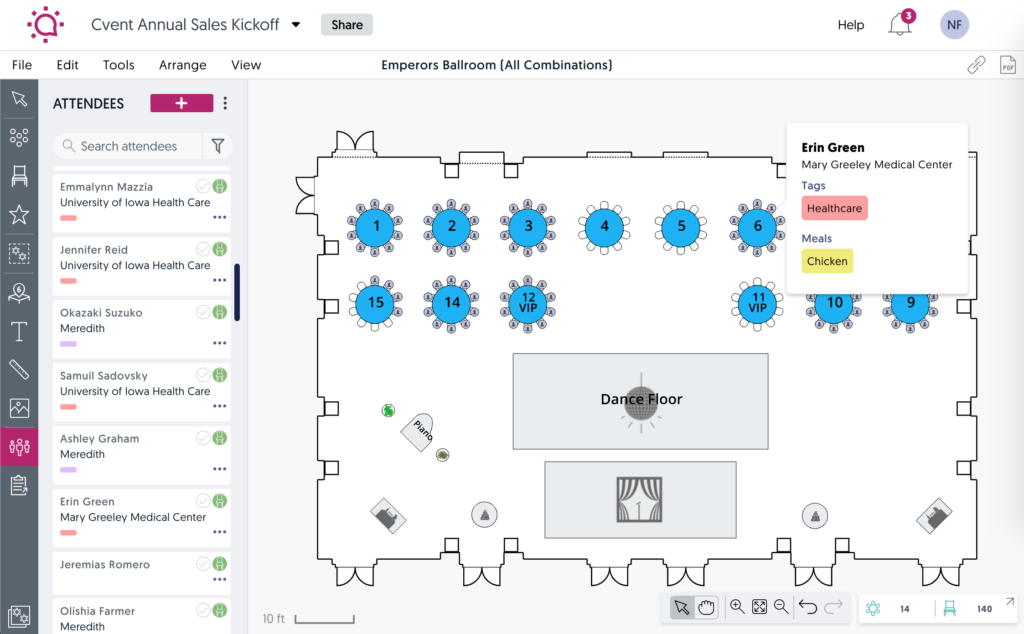
You can use the tool to lay out the entire event design, but follow these tips to build your 3D stage:
1. For this process, think of the ˜Objects’ menu as your palette.
2. Select ˜Stage’ and drag and drop it into the space. You’ll either place it where the permanent stage goes, or choose the best location for a temporary stage.
3. Add risers, if you are elevating a singer or presenter above stage level.
4. Add podiums and standing mics as needed.
5. Get detailed with the A/V, selecting from a wide array of options, including A/V cart, screen + projector, electric, uplights, and lighting truss.
6. Add obstructions, such as permanent columns and side-stage curtains.
7. Where possible, grab elements from Social Tables’ rental catalog featuring items by company (e.g., Cort, AFR Furniture Rental, Crow Works) and broad event types (e.g., holiday, outdoor, production). You can choose lighting and A/V trusses, rugs, ramps, tables, and even temporary stages from this menu.
8. When most of the elements are in place, select ˜3D render’ from the ˜View’ dropdown menu.
9. ˜Walk’ around or ˜fly’ over the space using your mouse to spot areas overcrowded with tech or spot audience sightline obstructions.
10. Switch the ˜Public Diagram’ option on using the link symbol in the upper right corner next and share with your clients!
Now that you know how to create a 3D stage design, let’s explore 4 essential areas to focus your attention during the design process. By honing in on these focal points, you’re sure to design a 3D stage you can bring to life seamlessly, and that your client will love.
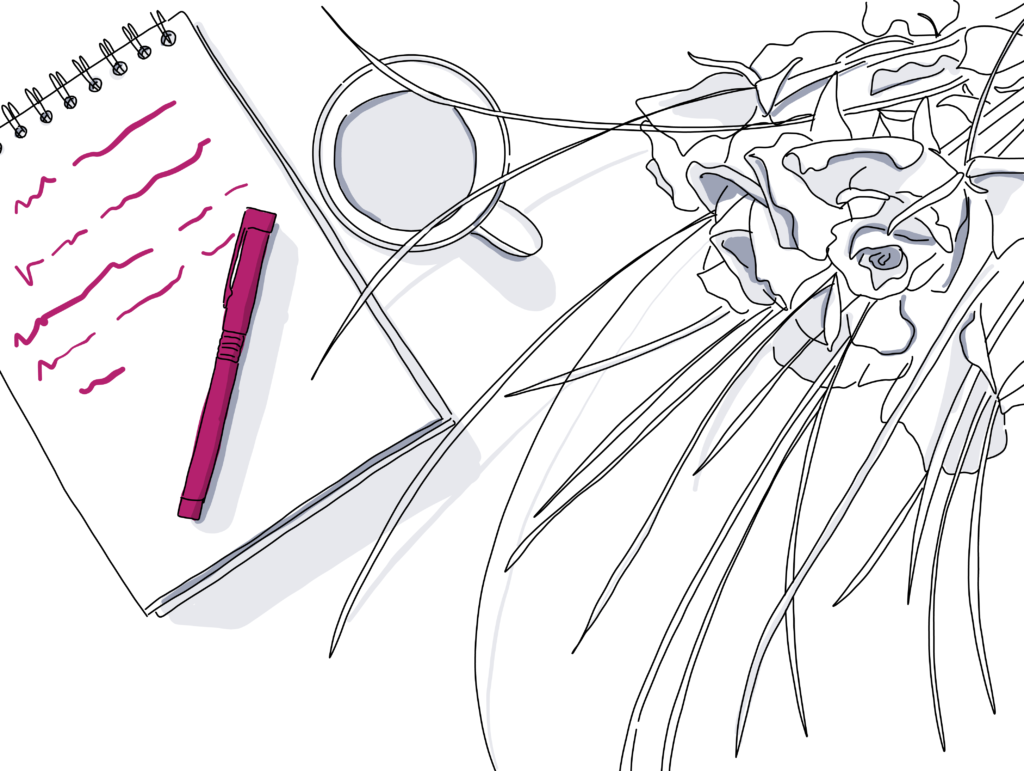
Now You Know All the Secrets to Get Your 3D Stage Design Just Right!
Stage design is just one element among a million for event planners, but it can be particularly daunting because there are complex, technical elements to get right. Using a 3D design tool makes it easier to set the stage for an outstanding event.
Up next, learn everything you need to know about event production, or read the the complete audio-visual check list for events
Still looking for some info about 3D stage design for events?
Understand what the stage will be used for, the venue in which it will be set up, and the size of the event to influence your stage design. A speaker at an event with 50 attendees may only need a podium, while a keynote speaker at a large conference may require a stage that is 6 feet high and tens of feet across!
Audience size and concert location are the two most important factors in concert stage design. When setting up the stage, make sure to inspect it from all potential viewing angles to ensure maximum visibility for the crowd.

