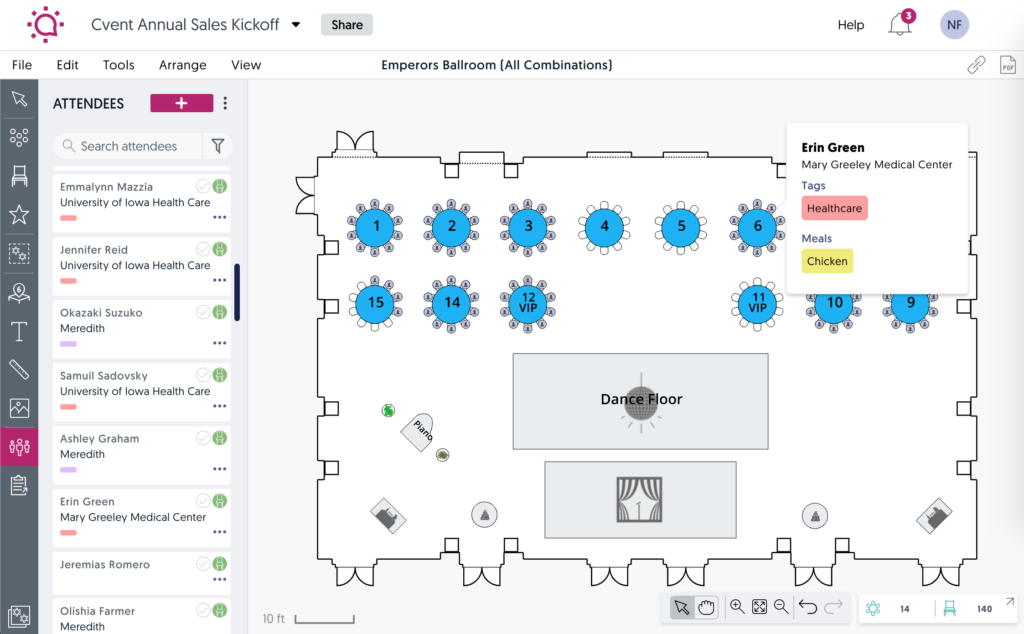
Product Update: Easy Object Labeling and Label Rotation
When you’re communicating with clients, it can be easy to misinterpret an item on a diagram. That’s why we’re excited to announce the release of a new feature: smart object labeling. The feature is ready to test drive within your Diagram account starting today. This new feature serves as a great way to make communication more clear to your clients, and across your team.

How does it work?
You can now change the label on top of some of your objects. You can switch between text or an icon, or hide it altogether. Plus, object names now rotate with the object as you move it around on your diagram. Check it out, and try it now with the Stage object.
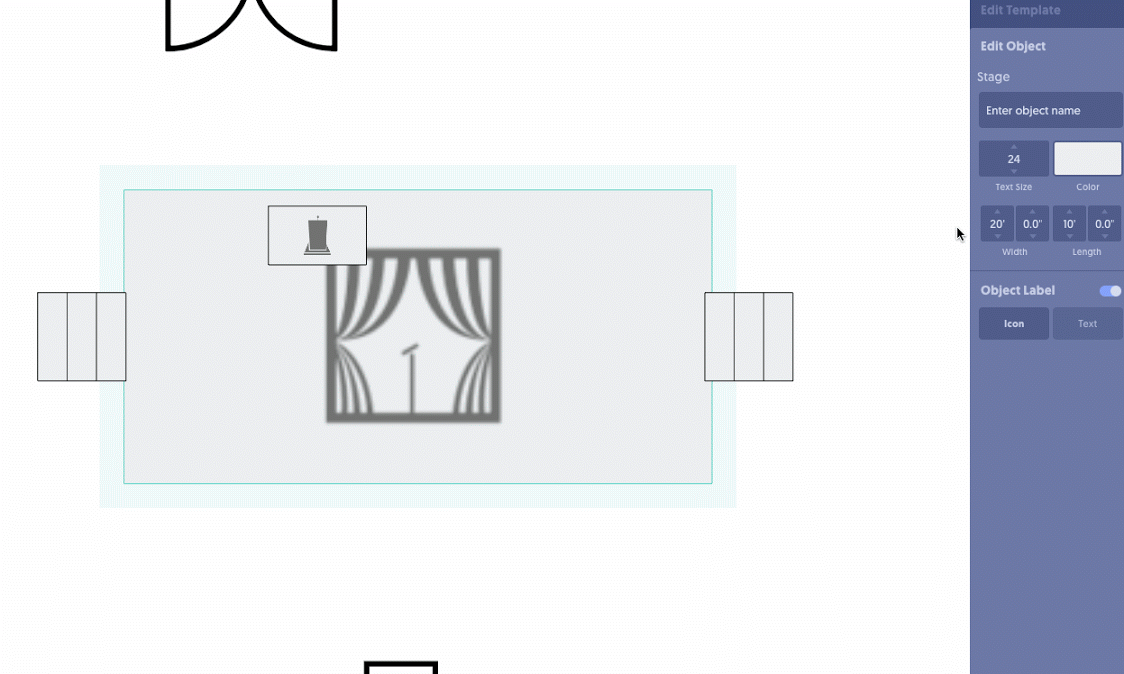
Object labels will ensure you and your clients understand the items on any event diagram. If it’s easier to label an item on the diagram with an icon, such as brand logos or symbols, you can now do that in Diagram.
Object Label Rotation
When you rotate an object with an icon or text label on it, the label will rotate as well.
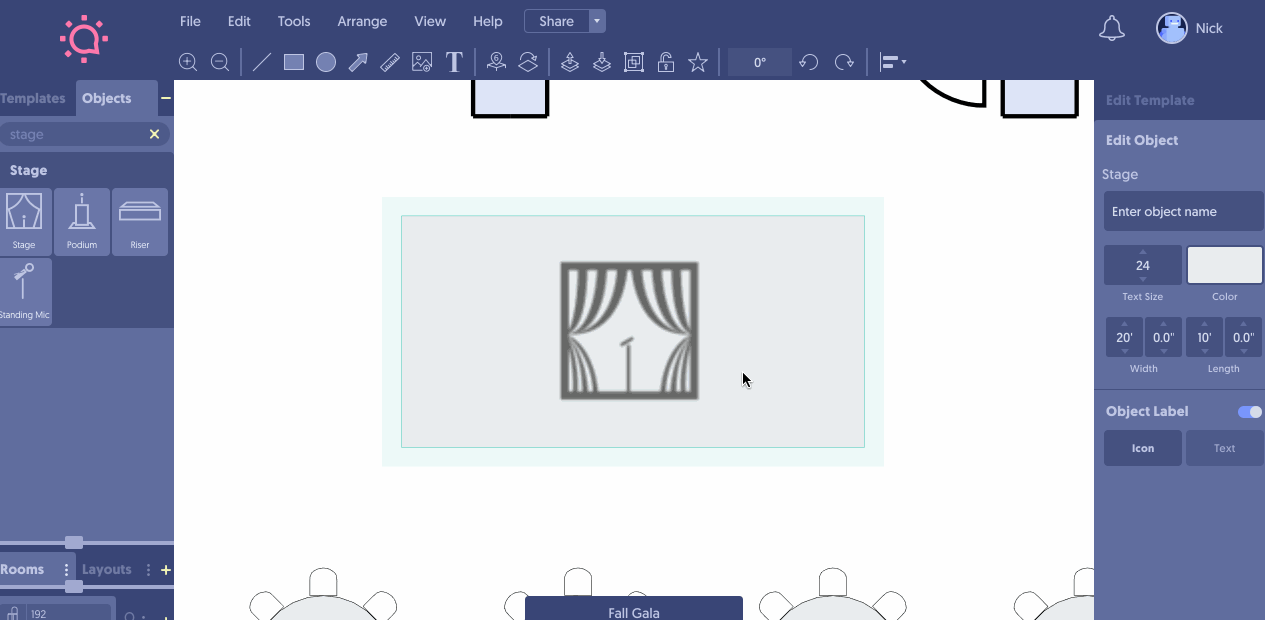
Real-Time Object Count on Template Draw
We’ve brought back the feature where the object count would update in real-time as you draw a template.
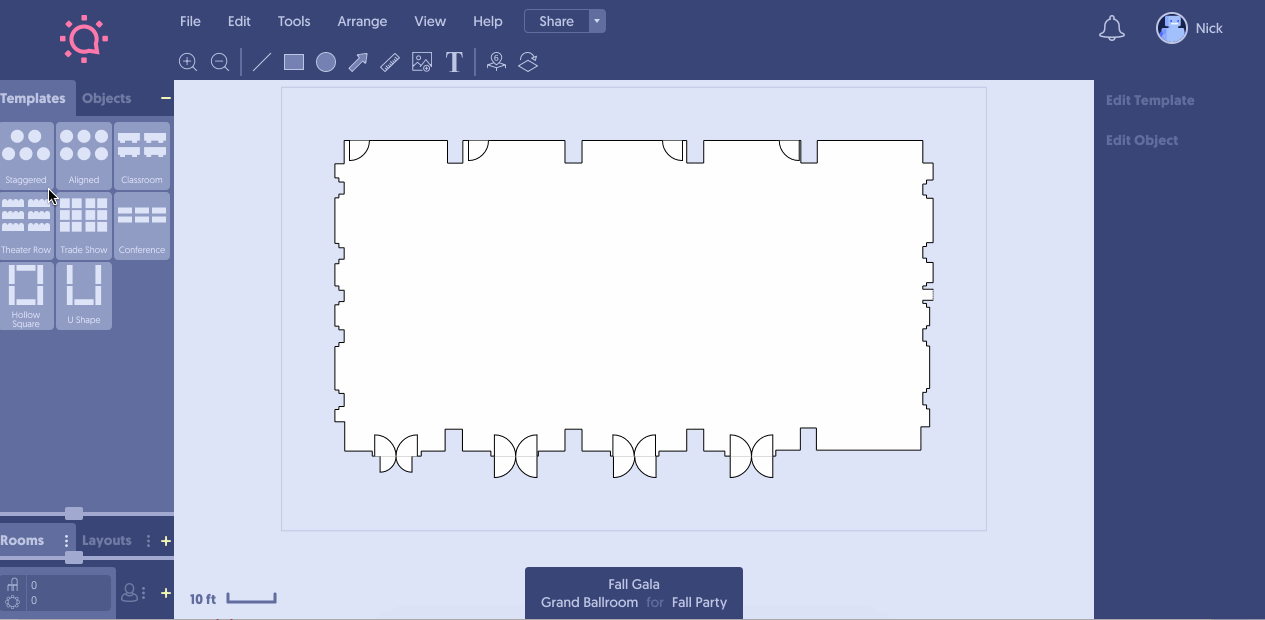

What else do you wish you could do with objects? Let us know on Twitter.

