
The Pocket Planner Event Planning App Just Got Way Better
You’re a planner, so that means you’re busy approximately 25 hours a day. We understand this, which is why we created the Pocket Planner event planning app. With it, you’re always ready to calculate estimates on behalf of your clients, make changes, or map out a schedule ” anytime, anywhere.
But there’s always room for improvement. So we’re excited to announce we’ve added some great new features to Pocket Planner that we’re sure will make your hectic day a little more manageable. Here’s a look at some of the more significant updates:
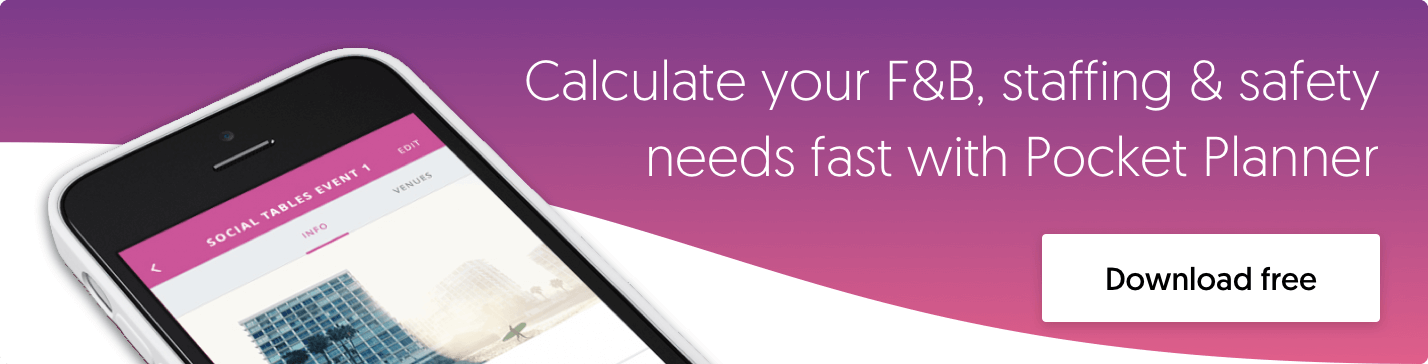
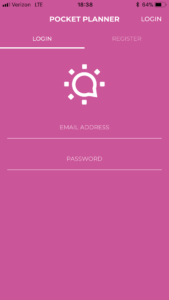
1. Log in with your existing Social Tables account.
You don’t have to create a new account with a social media ID or an email address. Just open the app, enter your existing Social Tables ID and password, and you can start planning!
On the other hand, if you want to create a separate account, you’re more than welcome. If you choose to do this, you will also automatically create a new account you can use to log into Social Tables on your desktop or laptop. The transition is seamless: you can set up a new account with Pocket Planner on the morning commute, and then use the same login and password on your work desktop five minutes later.
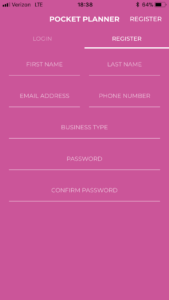
2. Pocket Planner now supports longer events.
We heard you: Pocket Planner should support day-long events. Well, now it does! The default event is one-hour long, but you can select any duration up to 24 hours.
3. Create as many events as you want.
You read that correctly! Here’s why: a large number of Social Tables planners use Pocket Planner for every event they coordinate. We can’t limit their options. It doesn’t matter if you’re paying for the Advanced or Professional packages, or if you use Social Tables for free on the Essential plan: Create as many events as you need in Pocket Planner.*
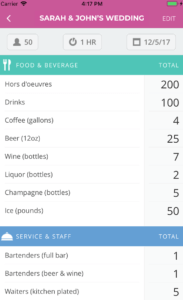
4. It looks great.
We gave Pocket Planner a fresh new look: the colors are brighter, the text is easier to read, and the overall experience is simply more pleasant. We think you’re going to love it.
5. Properties love the new Pocket Planner.
Planners are demanding smarter concessions. Why not make their lives easier? Talk to any planners you work with frequently, and urge them to download Pocket Planner. You’ll be glad you did.
6. Planners love it too.
Pocket Planner makes you better at your job. It’s that simple. You can make changes quickly and give clients accurate estimates for their event, eliminate hours of hand calculations, and be certain that everything is saved in one easy-to-access place.
If you already have the Pocket Planner event planning app”great! The new update is free to download at Apple’s App Store. For everyone else, Pocket Planner is free to download at any time. After all, you shouldn’t have to use a pencil to do event math ever again.
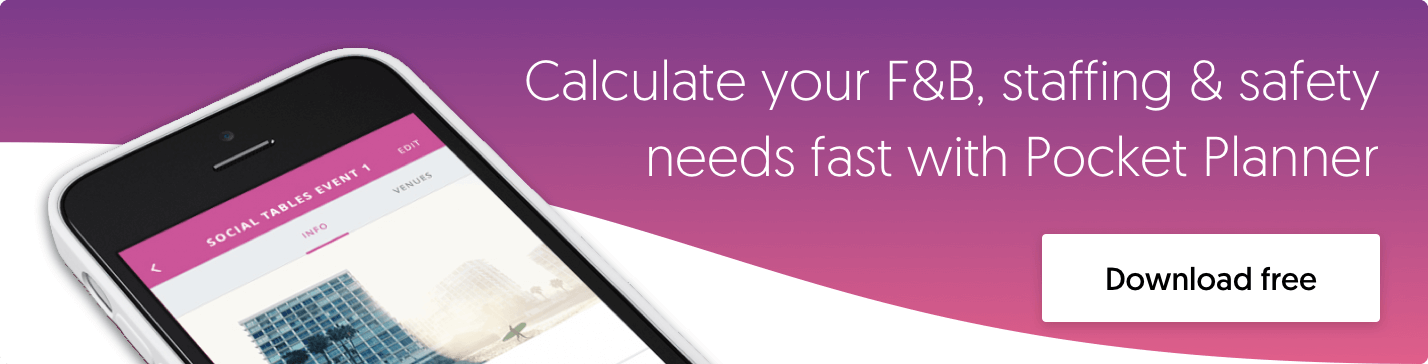
* Please keep in mind that the events you create in Pocket Planner will not automatically appear in Social Tables. This is also true of events you create in Social Tables; they will not automatically appear in Pocket Planner.

