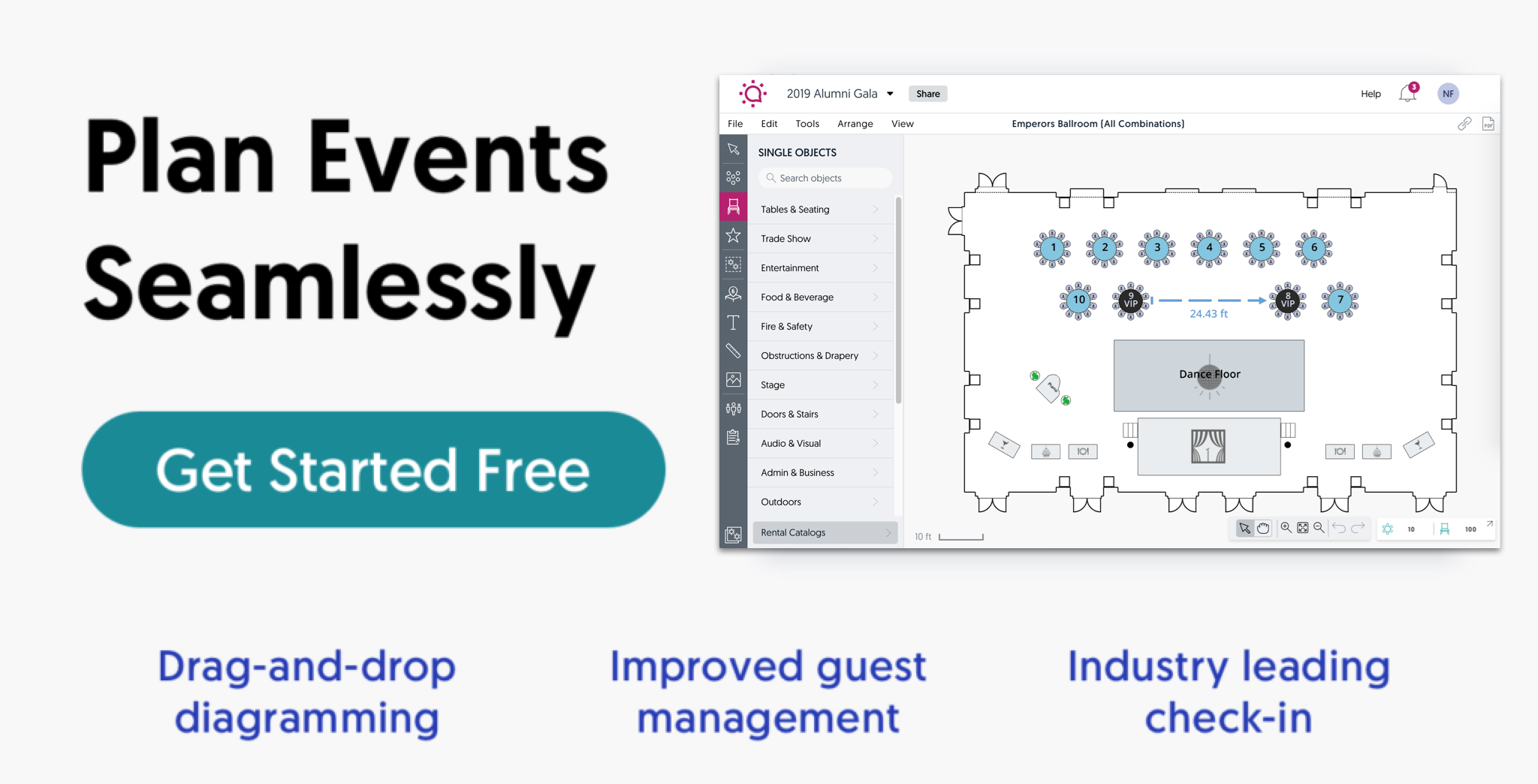Social Tables’ Sharing Tools Just Got Way More Powerful
Our name is Social Tables for a reason. Our tools are meant to be shared; they’re social by design. That means our sharing tools should be the easiest-to-use and most flexible tools we offer, right?
Well, now they are. Our new custom sharing tools let you share an event diagram exactly the way you want, with whoever you want, whenever you want.
Does the caterer need access to your diagram from Tuesday to Saturday, but your assistant need it from Wednesday to Friday? No problem! You can do that and more with custom sharing. Let’s take a look.
As flexible as you need to be
Now, when you click the ˜Share’ button at the top of diagram, you will see the popup below. You can either add a collaborator directly from Social Tables or you can choose to copy and paste a link to the diagram to an audience who doesn’t need to edit the document.
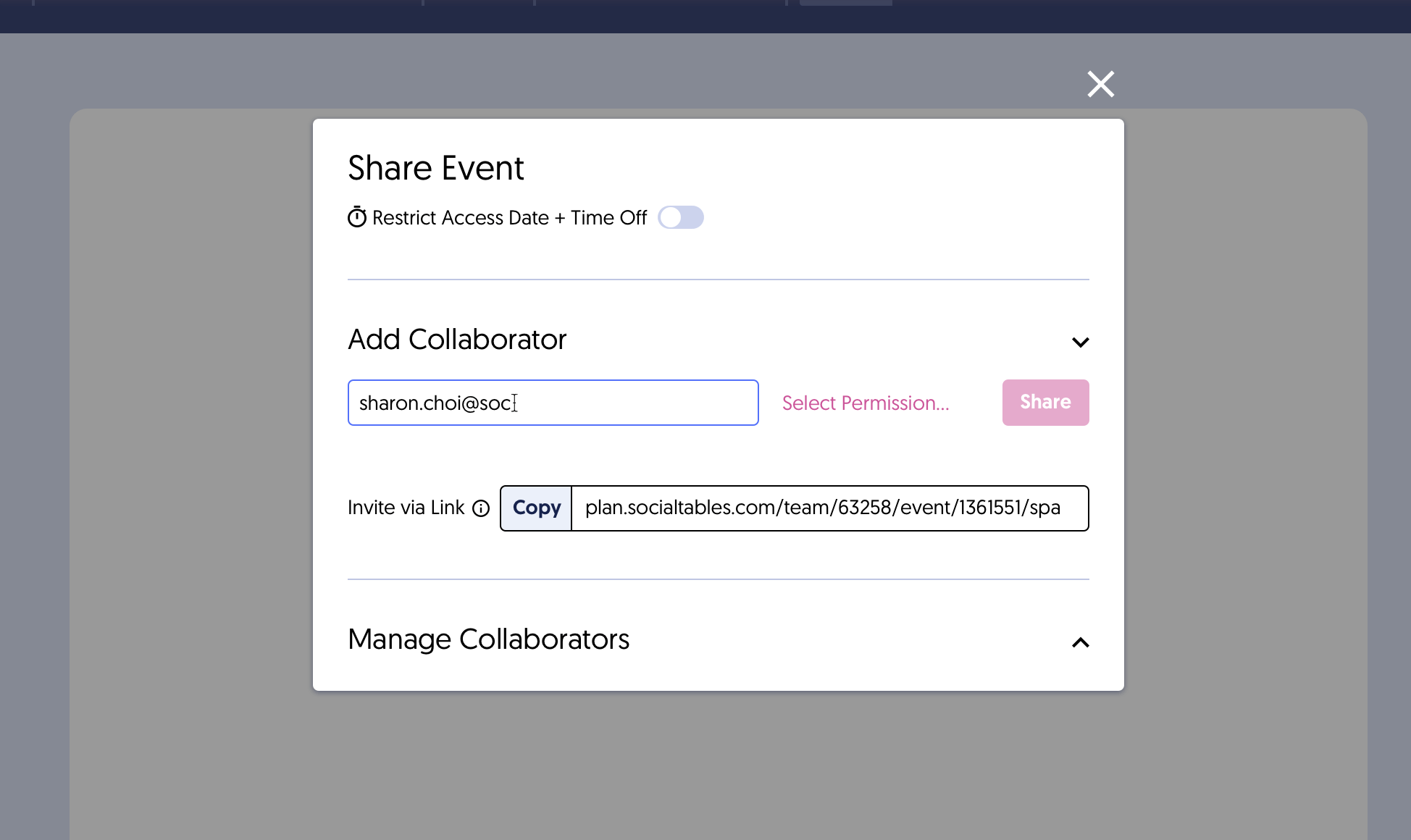
From here, you can do one of three things.
1. You can manage all of the event’s collaborators, as you see below.
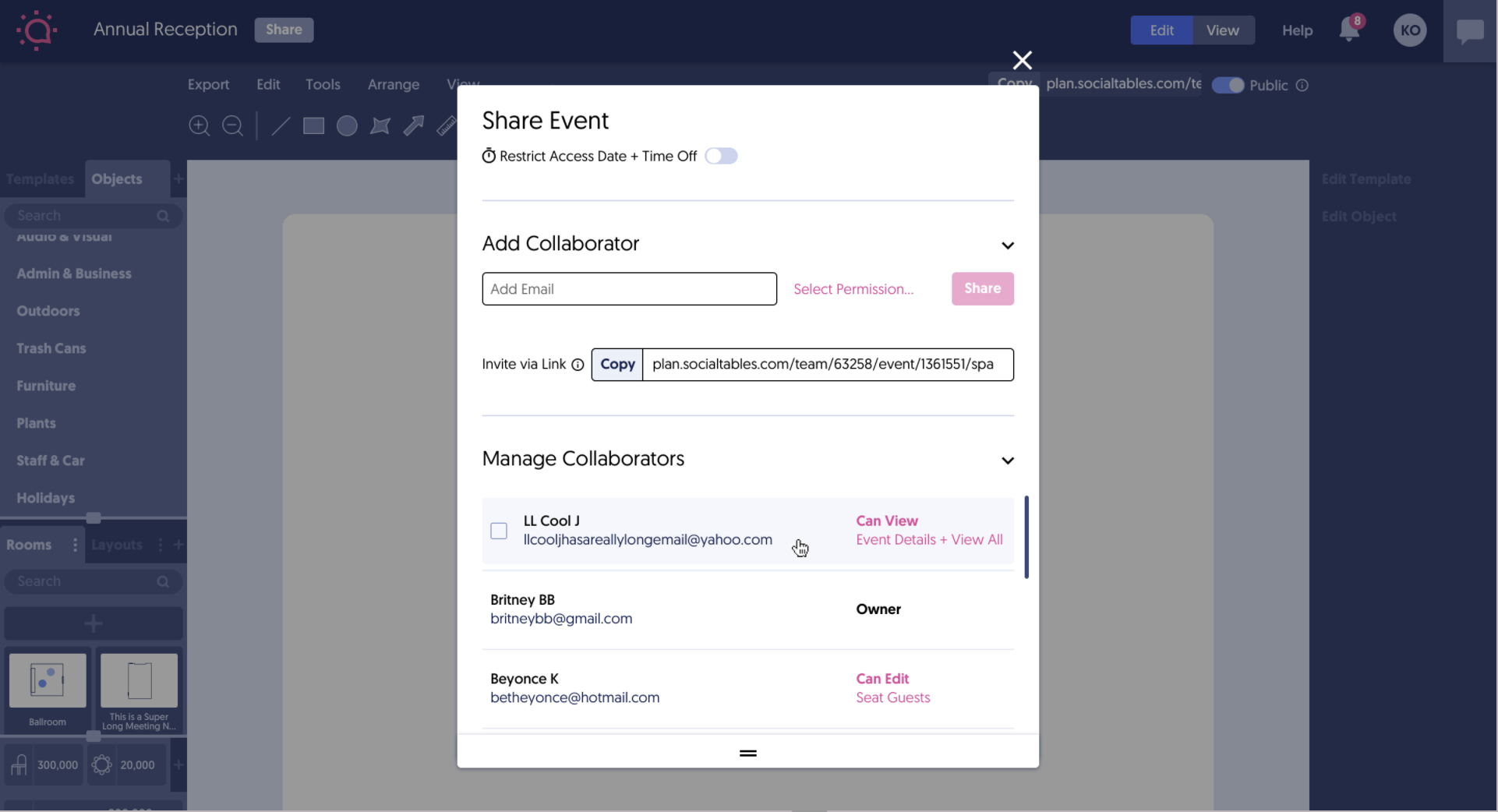
2. Or you can assign a timespan for a given collaborator to work on the diagram with you and the other contributors.
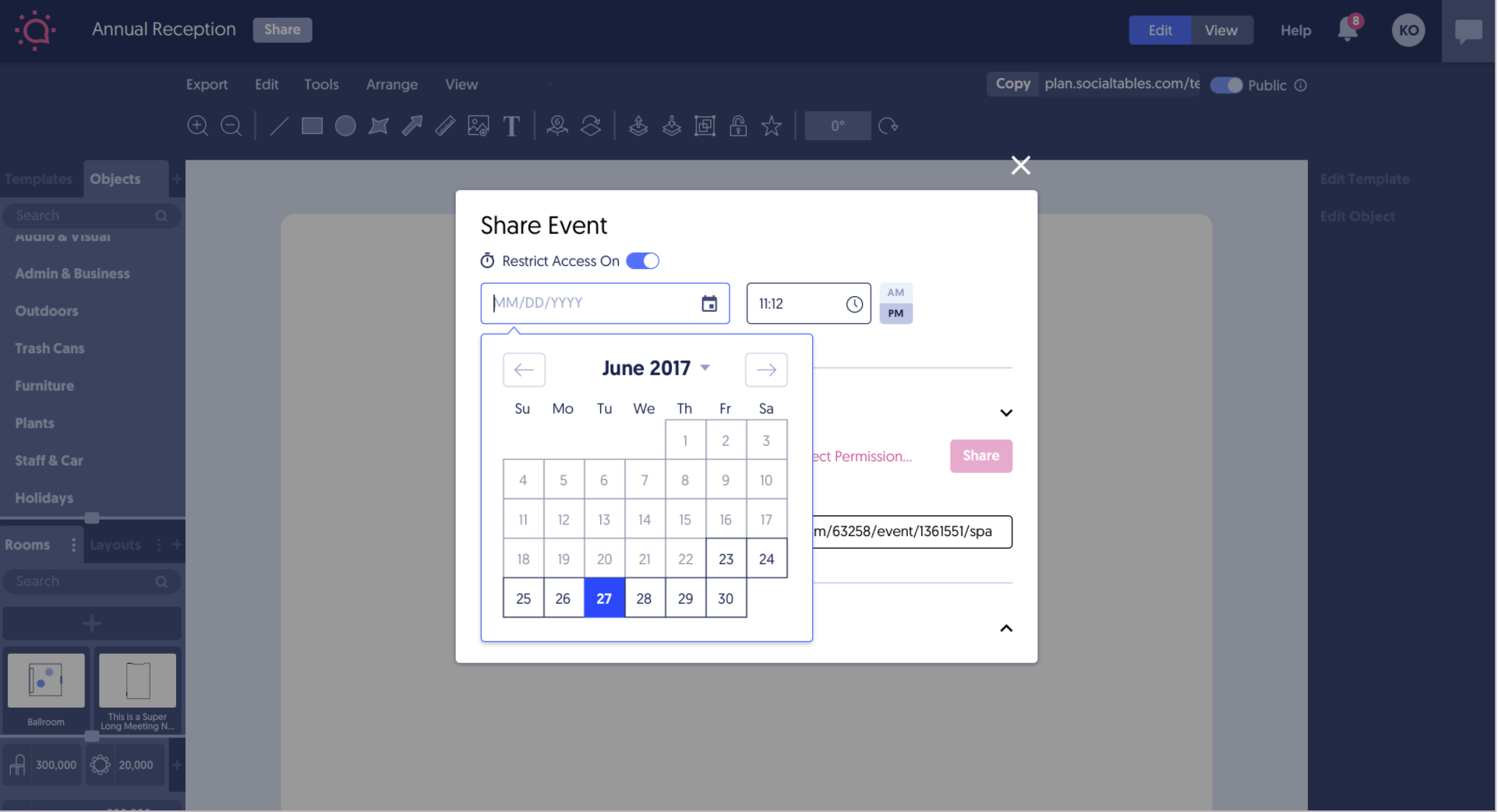
3. Or, even further, you can assign viewing and editing permissions for each of your contributors.
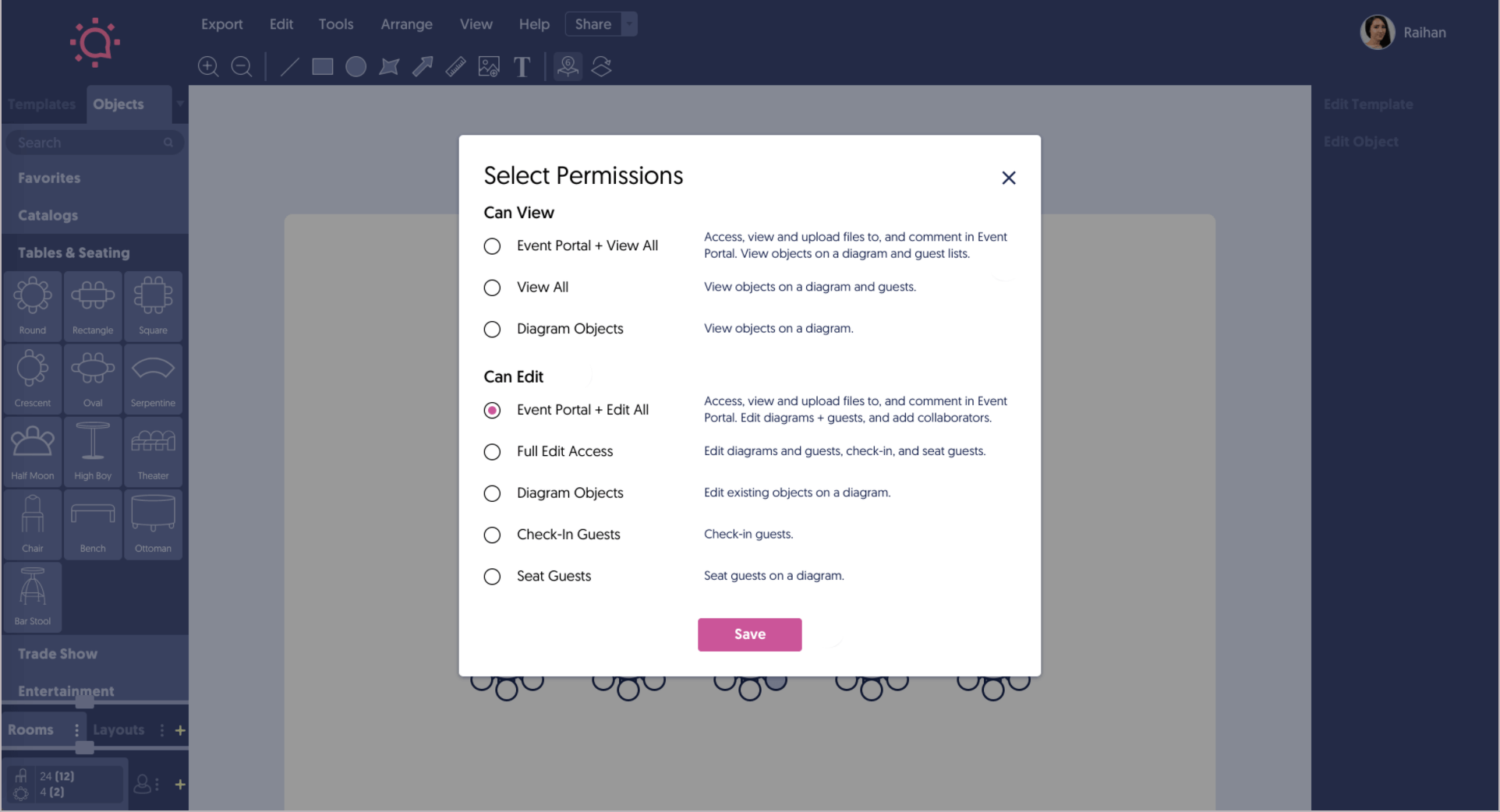
All of this from one, super-functional window.
Why properties love custom sharing
Time! Social Tables’ new sharing tool saves so much time, whether a planner is diagramming an event on their own, or an event manager is coordinating various parties. This means less time wasted getting everyone on the same page, and more time spent finding new leads!
Why planners love custom sharing
Exactly the same reason! Social Tables already made it easy to invite everyone to contribute. But now, you can assign timelines and permissions with the click of a button.
And that’s all there is to it. We make it simple to understand and to use, so you can save time, and make money! Shouldn’t you grab your free Social Tables trial today?