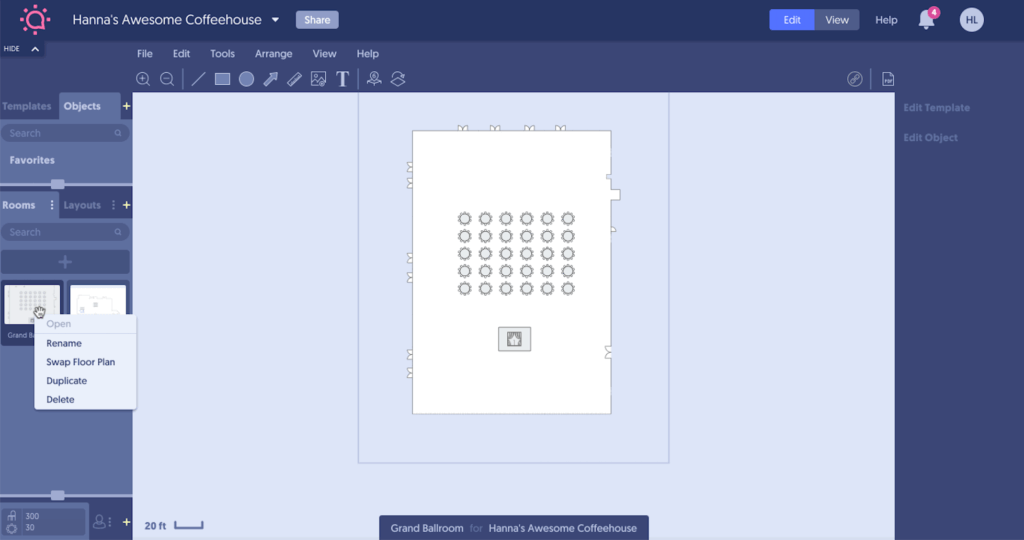
Save Hours When You Swap Layouts Between Floor Plans
It happens. You’ve put several hours into a diagram, and suddenly there’s a change in the schedule. The floor plan you originally had in mind is no longer available.
Time to start over, right? Not with Social Tables.
Now, our event diagramming tool lets you swap your existing layout into a different floor plan effortlessly. Take a look at the image below to see the new feature in action.
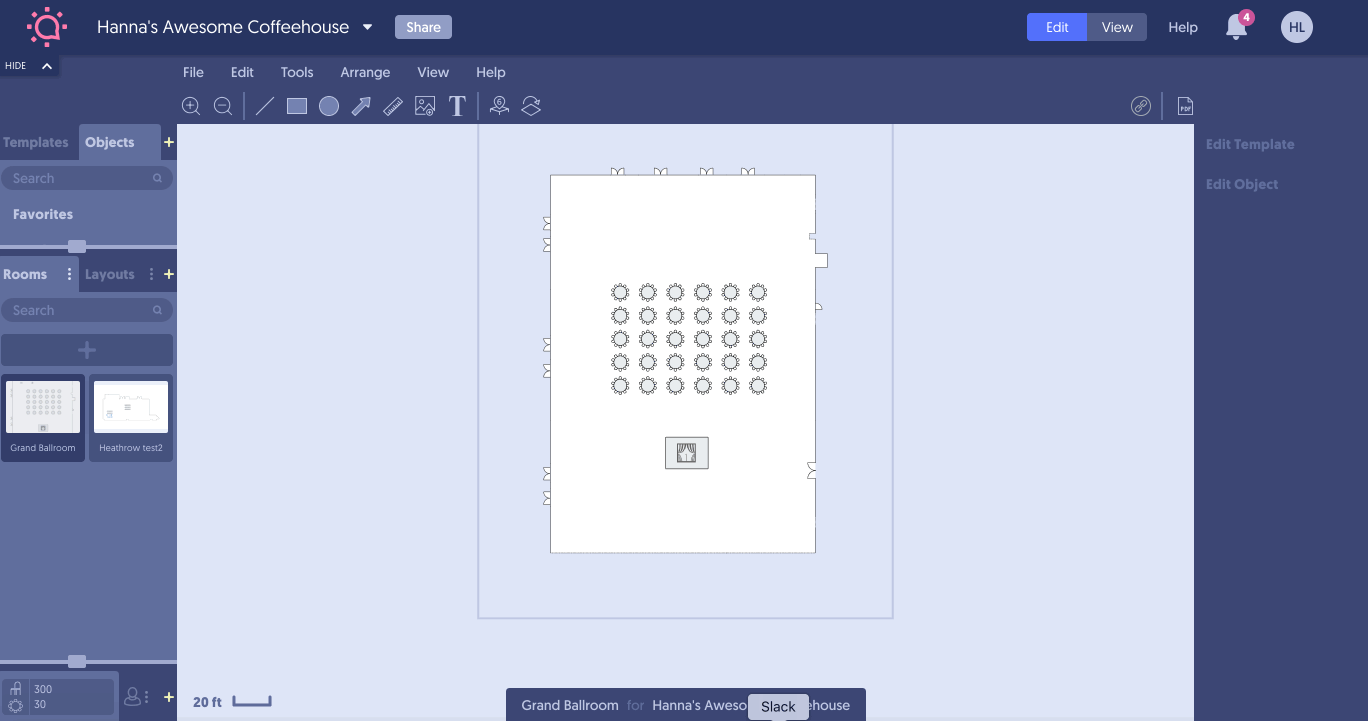
Simply access this new “Swap Floor Plan” option from either the File menu or by right-clicking the desired floor plan from the left panel.
Why properties love this
You know better than anyone”last minute changes happen. Now, that doesn’t have to mean hours and hours of lost work. In just a few clicks, you and your team are ready to go with new floor plans.
Why planners love this
Same reason! You’ll save hours. Besides, part of developing a positive relationship with a property is showing flexibility no matter what they throw at you. This new tool lets you do just that
This great new feature is free to use, so hop into your Social Tables account now and get started”because life’s too short to spend your time redoing diagrams from scratch when you could just swap rooms!
Swapping your existing layouts is just the tip of the iceberg for your event files. Check out how our new home navigation is reinventing online file storage for events, and our floor plan maker!
Or for more inspiration, discover the 25 best layouts for meetings and events.

